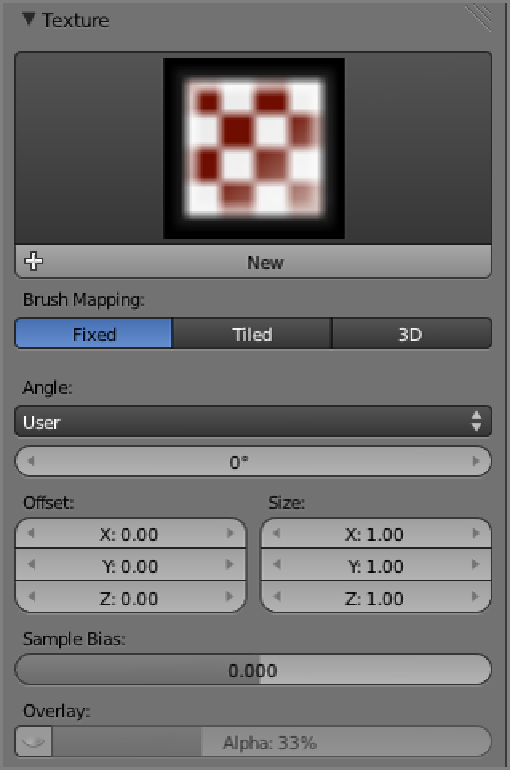Graphics Reference
In-Depth Information
Textures
The Texture tab, shown in
Figure 3-7
,
lets you define the texture that will be applied by the Draw tool. You can
load a texture here and control how that texture will be mapped to the object. The Rake option causes the tex-
ture's angle to change according to the direction of the motion of the pen or mouse device. A texture is applied
to a brush in the Texture properties area by selecting the brush icon, as shown in
Figure 3-8
.
None of the brushes add to or reduce the number of vertices in the mesh (although this functionality is being
developed as I write this, which will significantly improve Blender's sculpting tools). This means that it is pos-
sible to deform parts of the mesh with sculpting tools in ways that create local shortages of vertex resolution. It
helps to be mindful of this when creating your base mesh, as you will see.
In the next section, you'll look at an in-depth example of the practical use of the primary sculpting toolset.
Figure 3-7
The Texture tab