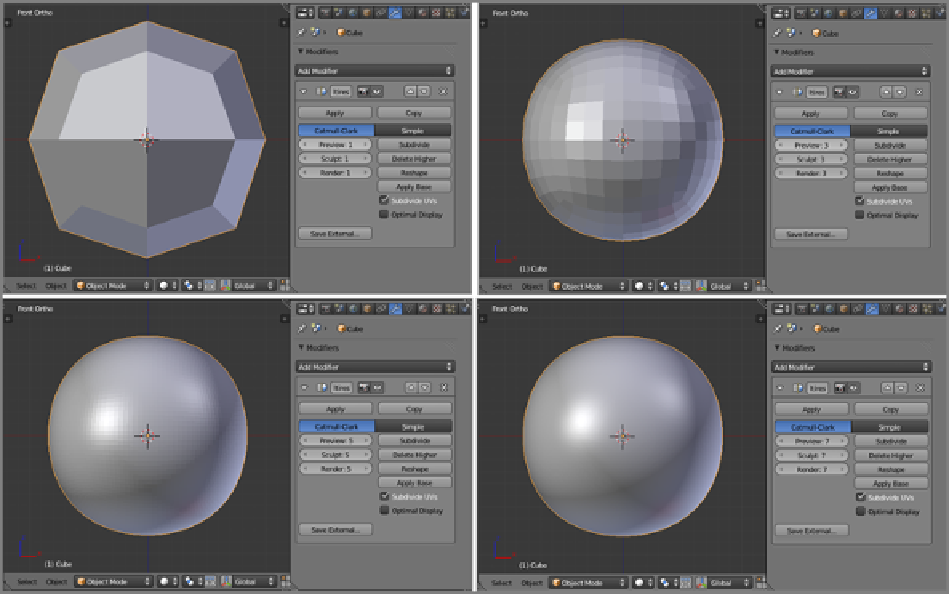Graphics Reference
In-Depth Information
In
Figure 3-1
,
you can see the default cube at multires levels 1, 3, 5, and 7. Vertices in multiresolution levels
above 0 can be edited directly in Edit mode, and the editing changes will cascade across multires levels.
Figure 3-1
Multires levels
TheintendedwaytomodelwithmultiresmeshesistousethesculptingtoolsinSculptmode.Youcanswitch
betweenmultireslevelsasyouwork,soitispossibletoeditdetailsatahighmultireslevelandstillmakebroad-
er edits at a lower multires level. Edits made at each multires level will be interpolated appropriately for the
other multires levels.
Hardware Requirements
Multires meshes and sculpting are areas in which the speed of your processor and the RAM you have available
onyourcomputerwillcomeintoplay.Afast,recentworkstationwillhavenoproblemsculptingveryfinedetail
at a sufficiently high multires level, but an older computer or a midrange laptop may well become sluggish at
lower multires levels. You will need to experiment with your own machine to see what vertex count it is able to
handle easily in Sculpt mode.
Inadditiontoagoodcomputer,theotherpieceofhardwareIrecommendhighlyforthepurposesofsculpting
isapentabletinputdevice.Apentabletmonitorisidealbecauseithassuchanintuitiveandappealingsculpting
interface, but even an inexpensive USB pen tablet device is much better than a mouse for sculpting. Although
the common analogy compares 3D sculpting for CG to working with clay, the actual physical process is much
more similar to painting or drawing, and as such, it is something that most people are more comfortable doing
with a pen device.