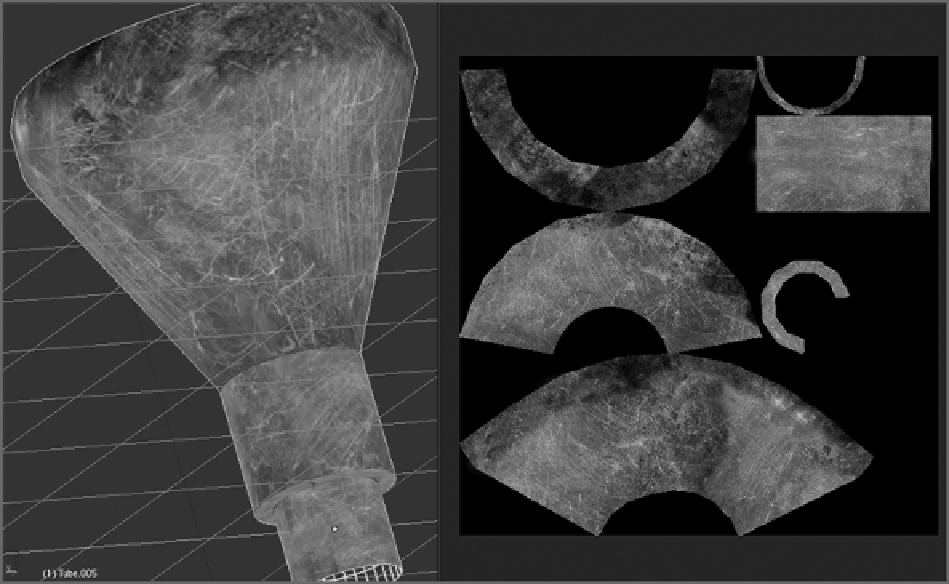Graphics Reference
In-Depth Information
Figure 2-48
The seamless texture applied to the model
Now you have created the seamless color and bump UV textures that will be the basis of the final material.
Atthispoint,youcandeleteboththeoldUVtextureandthepreviousBaseColormaterial.Thenextsectiontells
you how to construct the new material by using the Blender material nodes system.
Advanced Materials with Material Nodes
Texturesareanimportantfirststeptocreatingmaterials.Thetexturesyouhavecreatedsofarwilldeterminethe
base color of the metal smokestack as well as the pattern of scratches and pocks as represented by the seamless
bump map you created from the color texture. Another important aspect of materials is the shader parameters
that determine how light behaves when it strikes the surface of the material. Specularity, hardness, reflectivity,
and other real-world qualities depend on these parameters for their representation in Blender.
Adding Soot to the Smokestack
In the example of the smokestack, it would be nice to represent the accumulation of soot on the upper portion
of the smokestack with a blackening-in color and with a diminishing of specularity,because soot-covered metal
is less shiny than relatively clean metal. There are various ways to do this. In this section, you will see how to
do it by combining several materials with different specularities into a single node-based material.
To create the material, follow these steps: