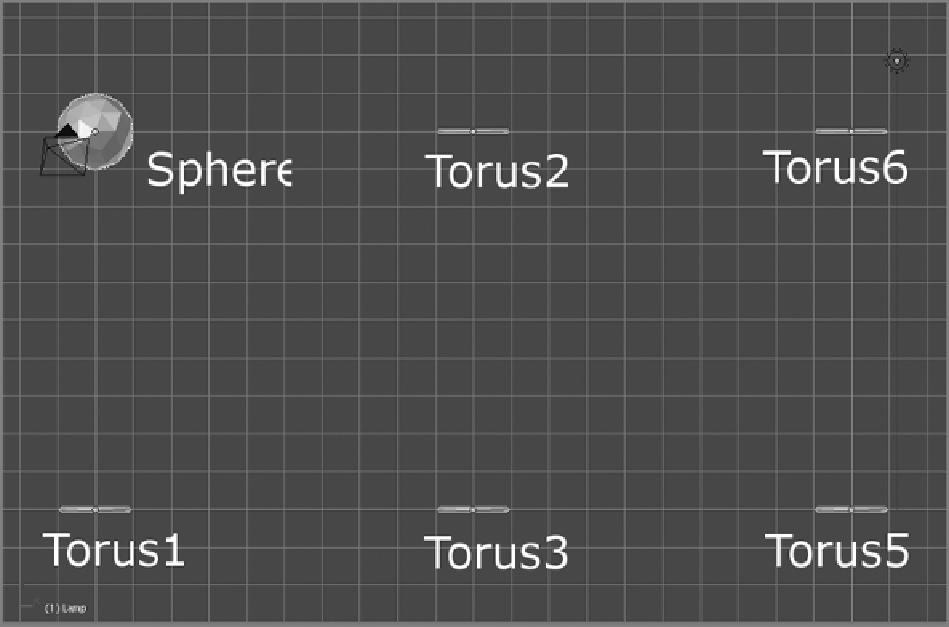Graphics Reference
In-Depth Information
Figure 16-3
The positions and object names of the rings
The effect that will be created in this example is to have the sphere fall as a rigid body, affected by gravity,
and when it “passes through” the ring below it, it will be “teleported” to the top ring in the column to the right.
It will fall to the ring below that one and again be teleported to the top ring in the next column. It will be caught
in the last ring.
Beforegoingon,makesurethatyourrenderoptionhasbeenchangedfromBlenderRendertoBlenderGame
in the drop-down menu of the Info bar header at the top of your Blender desktop. Set the sphere to be a rigid
body object by selecting Rigid Body in the Physics Type drop-down menu in the Logic buttons area, as shown
in
Figure 16-4
.
You can leave all the other values at their defaults.