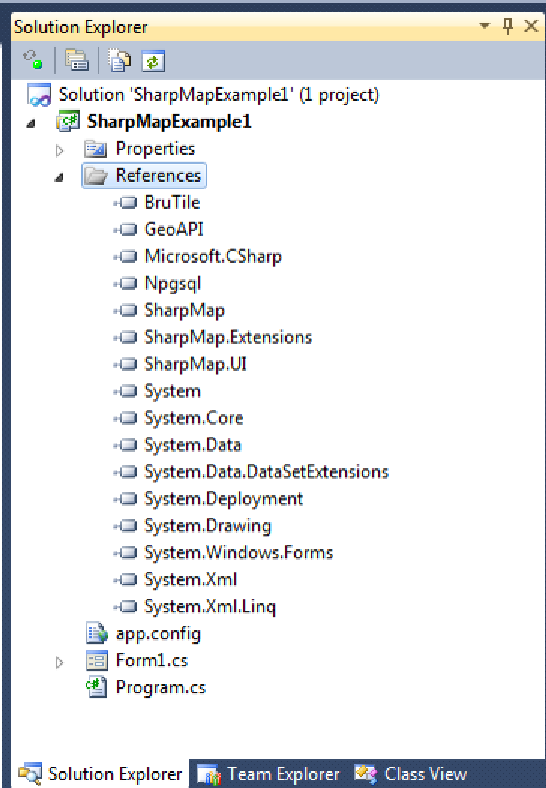Geography Reference
In-Depth Information
Figure 74: Added References
Now we are ready to put our GUI together.
Set the size of your form to around 1000 x 800, change the
StartPosition
property to
CenterScreen
, and change the title text to
Sharp Map Example 1
.
I generally rename my forms to something like
formMainForm
, but it's entirely up to you
what name to choose. If you name your forms something different, you'll need to adjust the
source accordingly when we start coding.
Now we need to drag five components onto our form in the designer. They are:
MapBox from the SharpMap tools.
Two Button controls and a ListBox from Common Controls.
StatusStrip from Menus and Toolbars.
Rename the two buttons to
btnZoomAndPan
and
btnQueryCounty
. Change the display
text on them to
Switch to Zoom & Pan Mode
and
Switch to County Query Mode
,
respectively, and
then place them in the upper left corner of your form. Resize them as
needed to fit the text.