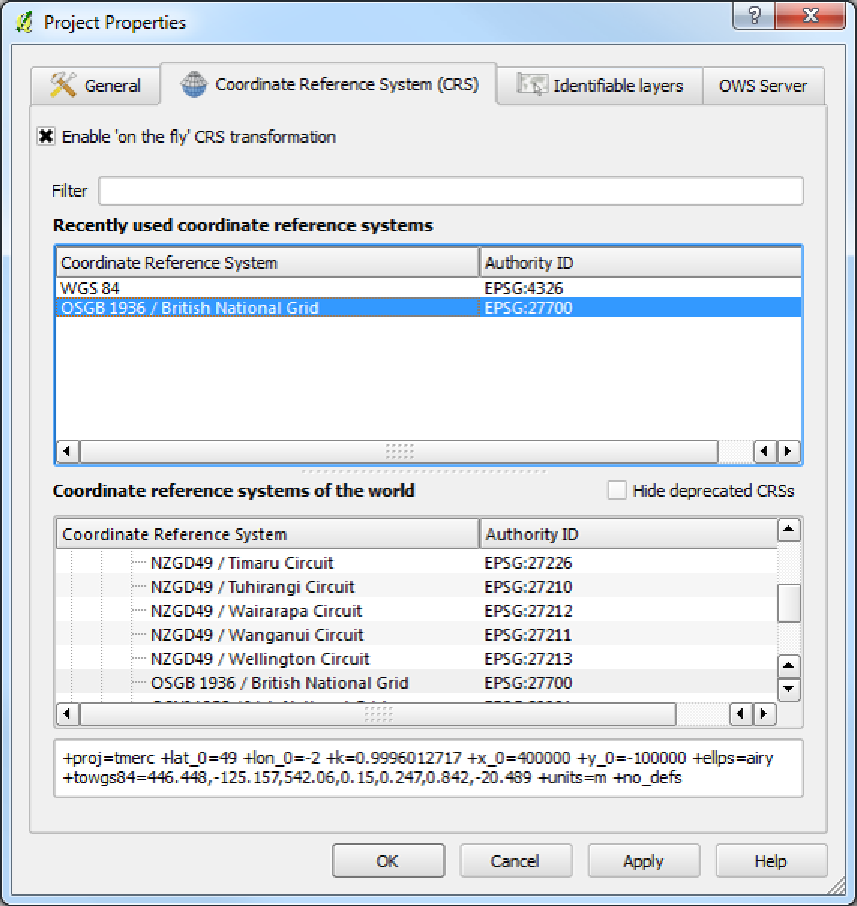Geography Reference
In-Depth Information
Figure 42: Quantum GIS Project Properties
In
Project Properties
, select the
Enable 'on the fly' CRS transformation
check box since
we have both SRID 27700 and SRID 4326 coordinate systems in our database. As you can
see in Figure 42, I've selected OSGB36 (SRID 27700) for my project since I reside in the
U.K. You can choose WGS84 for your project if you want. As mentioned previously, it's a
good practice to select a coordinate system specific to your location.
Once you've selected your coordinate system, click
OK
to return to the main Quantum GIS
workspace.
Now we need to start adding vector layers from our database. Click the blue
Add Database
Layer
icon on your toolbar. You'll be presented with the
Add layers
dialog, and should
immediately recognize the
Connections
drop-down at the top of the dialog; it looks just like
the one you used in SPIT.