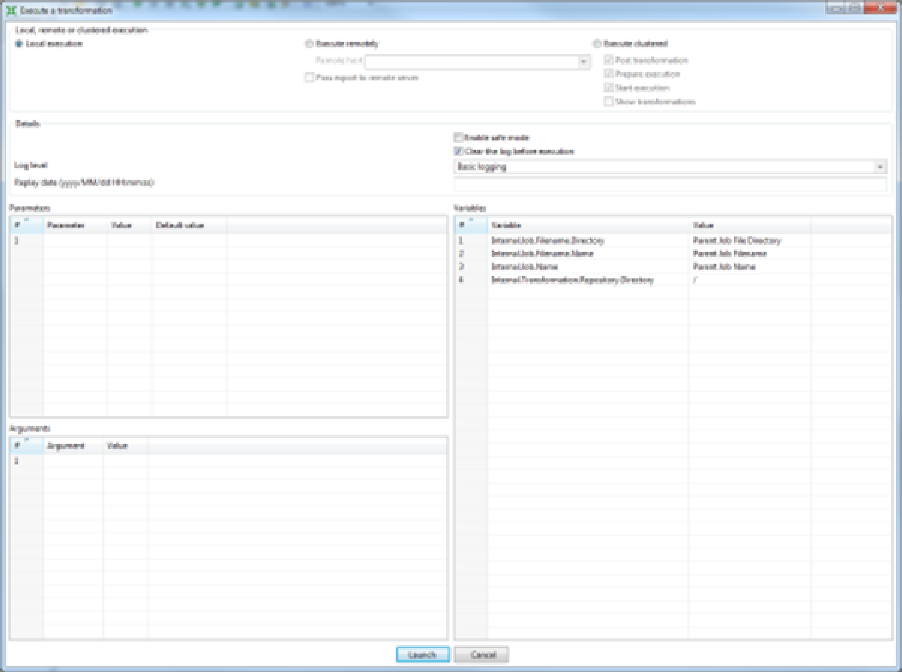Geography Reference
In-Depth Information
When you arrive at this point, go to
File
>
Save
to save your loading script. GeoKettle will
refuse to run the transformation unless your file is saved. When your script is saved and
you're ready to run the transformation, click the green play arrow in the toolbar.
Figure 38: Button to Run Transformation
The
Execute a transformation
window will appear.
Figure 39: Execute a Transformation Window
99 percent of the time you won't need to change anything in this window. Click the
Launch
button and the lower pane in your workspace will display the transformation progress.
Figure 40: Viewing the Transformation Results