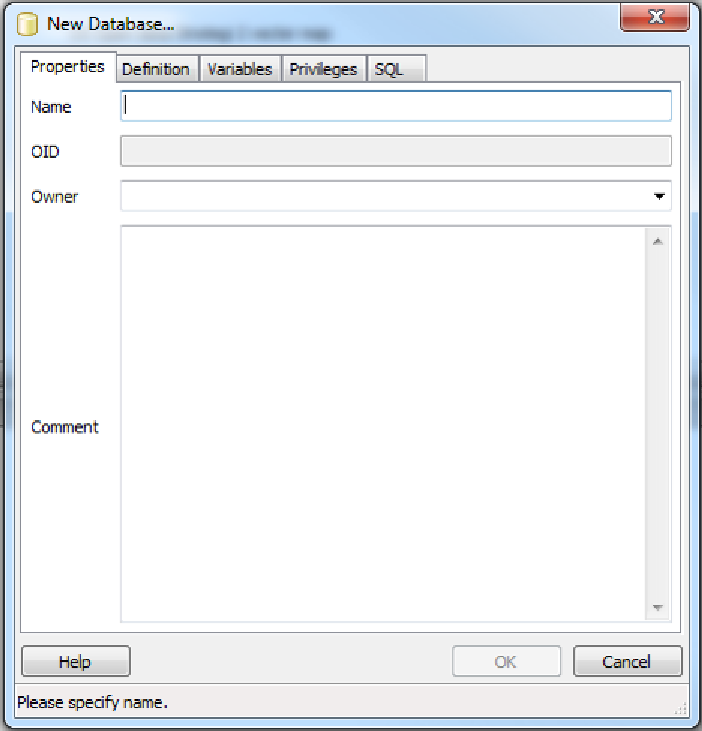Geography Reference
In-Depth Information
Figure 10: Creating a New Database
Right-click on the
Databases
item in your server tree and select
New Database
. This will
launch the
New Database
dialog.
Figure 11: Naming the New Database
It's quite easy to see what needs to go where. All we need to do is give the database a name
and an owner. You can fill in the
Comment
field if you wish; the rest you can generally leave
with the default settings. Once you have the fields filled in, your dialog should look
something like the following: