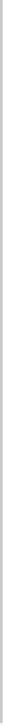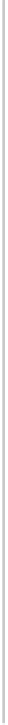Geography Reference
In-Depth Information
if
(cityList.Count > 0)
{
lsbCountyResults.Items.Add(
"Citys in this county"
);
foreach
(
string
city
in
cityList)
{
lsbCountyResults.Items.Add(city);
}
lsbCountyResults.Items.Add(
""
);
}
if
(townList.Count > 0)
{
lsbCountyResults.Items.Add(
"Towns in this county"
);
foreach
(
string
town
in
townList)
{
lsbCountyResults.Items.Add(town);
}
lsbCountyResults.Items.Add(
""
);
}
Next, we add the status bar message just after the first
if
statement.
lblStatusText.Text =
"Querying Map... please wait for results."
;
Application
.DoEvents();
And we add the completed message just before the closing brace.
lblStatusText.Text =
"Query finished."
;
Before we go any further, some of you will say, "Wow, what a long method," and wonder
why I'm using
Application.DoEvents
to make sure the label is updated in an event
handler. Please remember that this is example code only; it's not supposed to be a perfect
example, or simply copy and pasted verbatim to make production-quality apps. Its purpose is
purely to show you how to use SharpMap to create a simple GIS application.