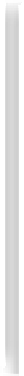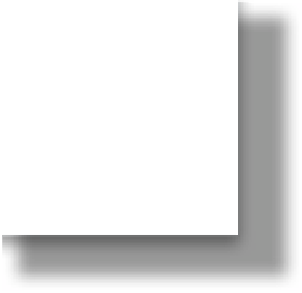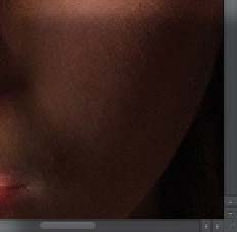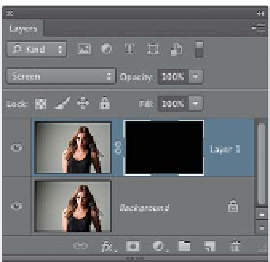Graphics Programs Reference
In-Depth Information
Step Three:
Now, let's head over to Photoshop. Press
Command-E (PC: Ctrl-E)
and in a few
moments, your image will appear in Photo-
shop (as shown here). Of course, that's pro-
viding you have Photoshop (if you're using
Photoshop Elements instead, it will open in
Elements). I always start a retouching proj-
ect by removing blemishes first. Technically,
I could have removed these in Lightroom,
but because of the way the Spot Removal
tool works in Lightroom, it's a very tedious
process and much less accurate than using
the Healing Brush in Photoshop. Plus, in
Lighroom, you can't remove a wrinkle or
a line, or even a stray hair easily—it really
just removes spots, so its use is fairly lim-
ited. Get the Healing Brush (press
Shift-J
until you have it), zoom in tight on the
area where you want to remove blemishes,
make your brush size a little larger than
the blemish you want to remove, then put
your brush cursor over a clean spot near
the blemish. Option-click (PC: Alt-click) on
the clean spot, then move your cursor over
the blemish, and click once to remove it.
Don't paint—just click.
Step Four:
Go around the entire image and remove
any blemishes, little lines, and so on using
the Healing Brush. Next, let's work on the
eyes. We'll start by brightening the whites
of them, so press
Command-J (PC: Ctrl-J)
to duplicate the Background layer. In the
Layers panel, change the layer's blend mode
of this duplicate layer to
Screen
to make
it much brighter. Now, press-and-hold the
Option (PC: Alt) key and click on the Add
a Layer Mask icon at the bottom of the
Layers panel. This hides the brighter layer
behind a black mask. Now, get the Brush
tool
(B)
, set your Foreground color to white,
choose a small, soft-edged brush from the
Brush Picker up in the Options Bar, then
paint over the whites of her eyes. It'll be
too bright (most likely), so after you paint,
lower the Opacity of this layer to around
50%. Actually, they're still a little too bright,
so try 40%.