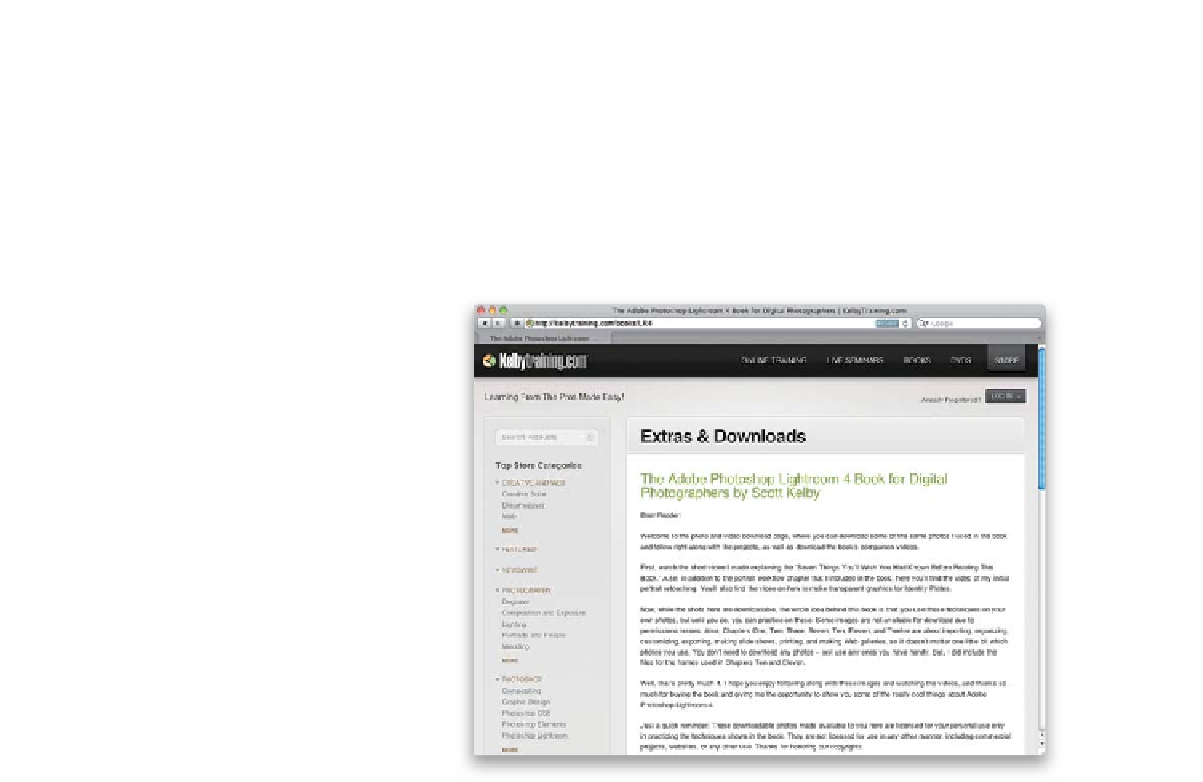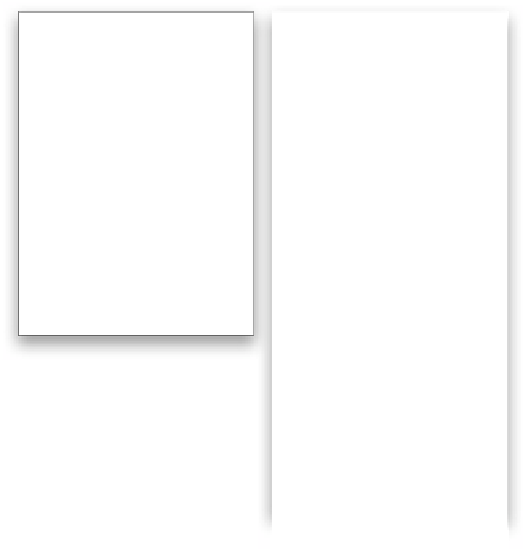Graphics Programs Reference
In-Depth Information
I'll bet that's your favorite page headline in the book, right? Okay, so here's the scoop:
my buddy and colleague is none other than Matt Kloskowski, who is the guy behind our
Lightroom Killer Tips
blog, and over the past few years, Matt has gained a reputation
as the “Presets Ninja.” So, I asked him if I could share a bunch of his best Lightroom 4
Develop module presets here in the book, and since he works for me, he was surprisingly
willing to do this. ;-) My sincere thanks to Matt for letting me share these with you.
Step One:
First, you'll probably want to know where
these presets actually are: They are on
the book's companion website at
http://
kelbytraining.com/books/LR4
.
There
are actually more than 24 presets on the
website, though, because there are some
sharpening presets, as well as alternate
versions of some (like light, medium, and
strong, or color variations). Besides Matt's
Develop module presets, there is all sorts
of other cool stuff there, too, like videos
I recorded for you, and images to practice
on, and layout templates, and stuff like
that. So, start by downloading the presets
from the website (pictured here).
Step Two:
Once they're downloaded, go to Lightroom's
Develop module (these only work in Light-
room 4), to the Presets panel in the left side
Panels area, and Right-click on the User
Pre
sets collection. This brings up a pop-
up menu (shown here), and all you need
to do now is choose
Import
, navigate to
the presets you just downloaded from
the book's site, and then click OK, and
now these pres
ets will appear in your User
Presets collection. To see a preview of any
preset, just hover your cursor over it in the
collection, then look up at the Navigator
panel at the top of the left side Panels area
and you'll see what the currently selected
photo would look like if you applied the
preset. When you find one that looks
good to you, you're just one click away
from having that look. Enjoy!