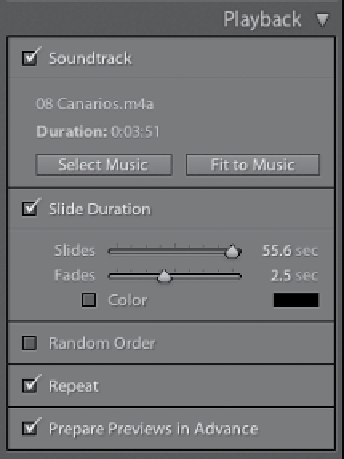Graphics Programs Reference
In-Depth Information
Besides choosing your music, Lightroom's Playback panel in the Slideshow mod-
ule is where you choose how long each slide stays onscreen, how long the transi-
tion (fade) between slides is, and even the color of the transition. You can choose
to play your slides in order or randomly, whether you want your slide show to
repeat after your last slide or end at the last slide, and if you want your previews
prepared in advance, so that your slide show doesn't get interrupted waiting for
image data to render to the display.
Step One:
To choose how long your slides stay onscreen,
go to the Playback panel, turn on the Slide
Duration checkbox, then choose how many
seconds each image should appear onscreen
(using the Slides slider), and how long the
fade transition between images should last
(using the Fades slider). We're going to skip
over the fade color for now, so there are
just three other controls to mention: (1) By
de
fault, your slides play in the order they ap-
pear in the Filmstrip, unless you turn on the
Random Order checkbox. (2) Also by default,
when you reach the last slide in the Filmstrip,
your slide show will loop around and play
the whole thing again (and again, and again),
unless you turn off the Repeat checkbox.
And lastly (3), with the Prepare Previews in
Advance checkbox turned on, your previews
will be prepared in advance, so your slide
show won't get interrupted waiting for
image data to render to the display.
Step Two:
Now, back to the fade color, where you
choose the color of the dissolve transition
between slides. By default, your slide fades
to black before the next slide appears (which
looks very natural, since we're all used to
seeing that). If you decide you want unnatu-
ral-looking transitions (hey, it could happen),
turn on the Color checkbox, then click on
the color swatch to its right, and a color
picker pops up where you can choose a
different solid color (in this example, your
slide would briefly fade to a bluish purple
before the next slide appears. Hey, I told
you it was unnatural).