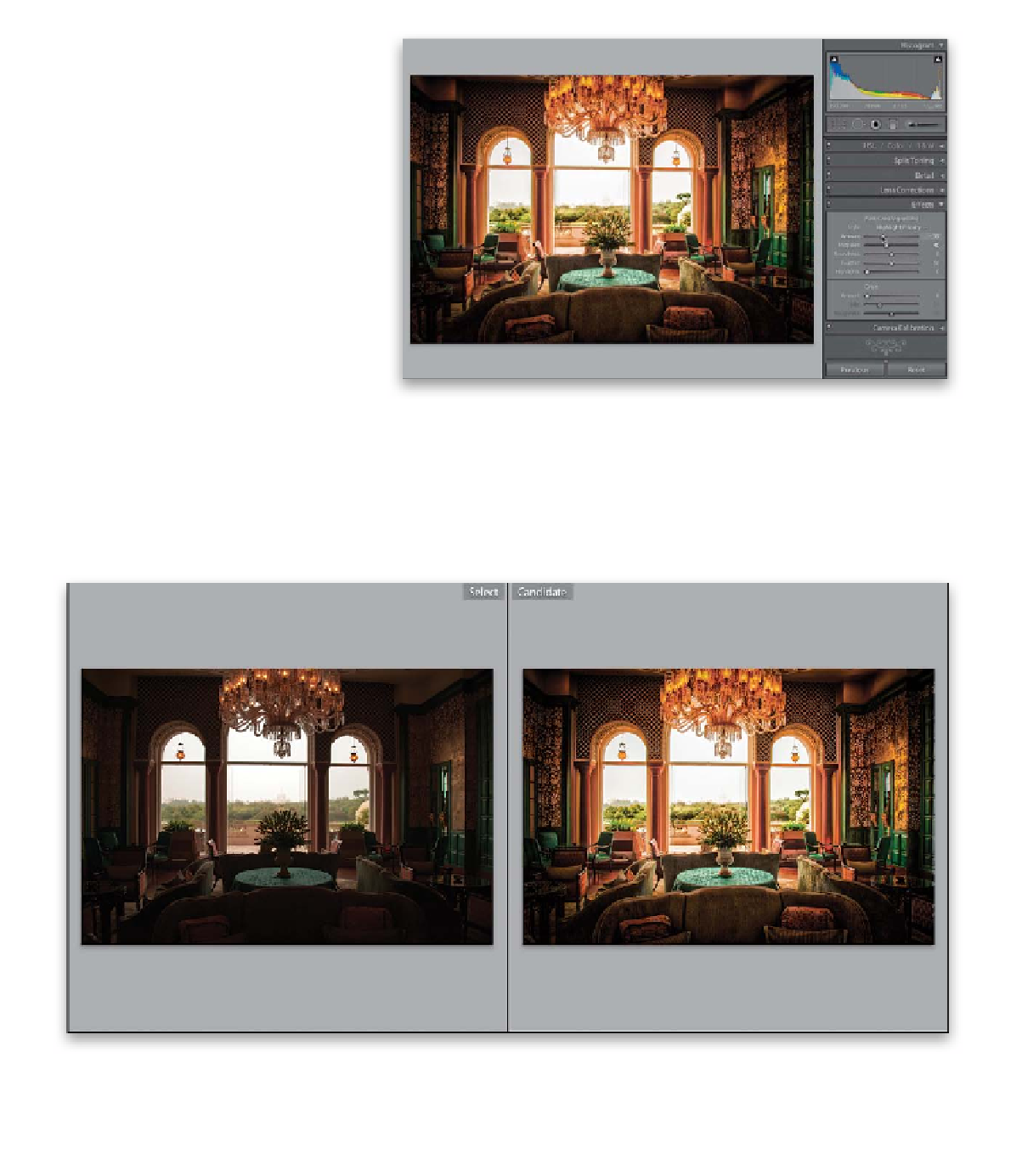Graphics Programs Reference
In-Depth Information
Step 13:
Okay, we'll finish this off with a trademark
finishing move for HDR photos—a dark
edge vignette. Go to the Effects panel, and
under Post-Crop Vignetting, set your Style
to
Highlight Priority
, and then drag the
Amount slider quite a bit to the left to
darken the outside edges (here I dragged
it over to -35), and drag the Midpoint
slider (which determines how far that edge
darkening extends out from the edges into
the photo) to around 40 to create the look
you see here. Below, I put a side-by-side
before/after with the original (normal ex-
posure, but it was so dark that I clicked the
Auto Tone button in the Develop module
or you wouldn't really see anything) image
on the left, and the HDR tone-mapped
look we just created on the right.