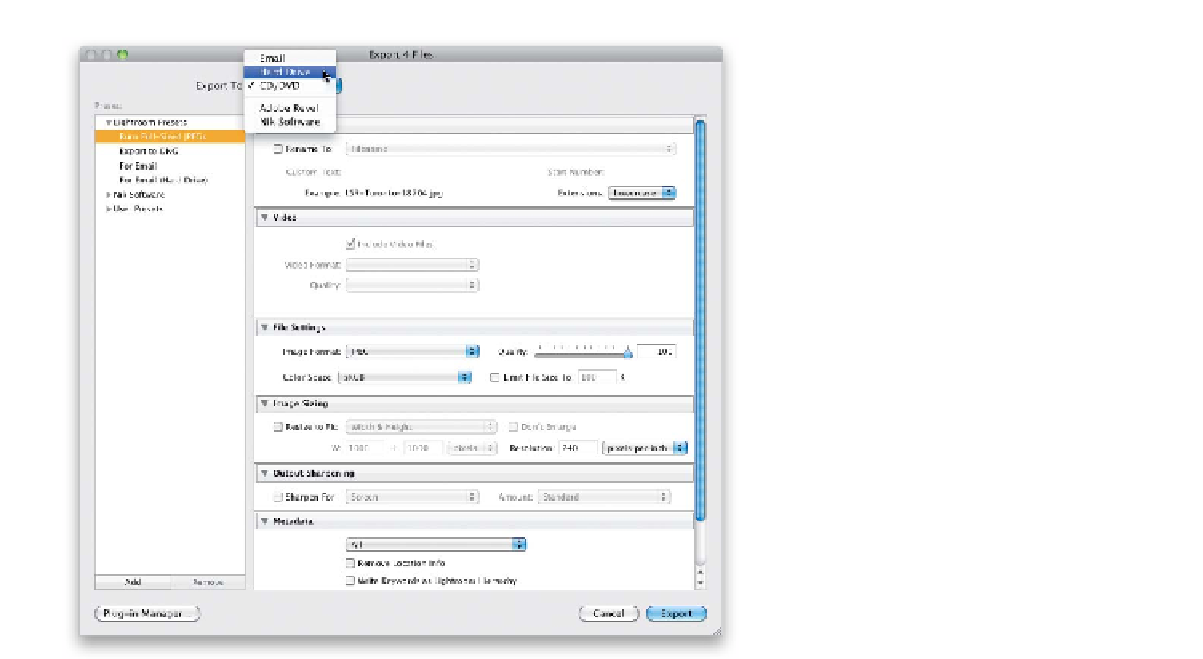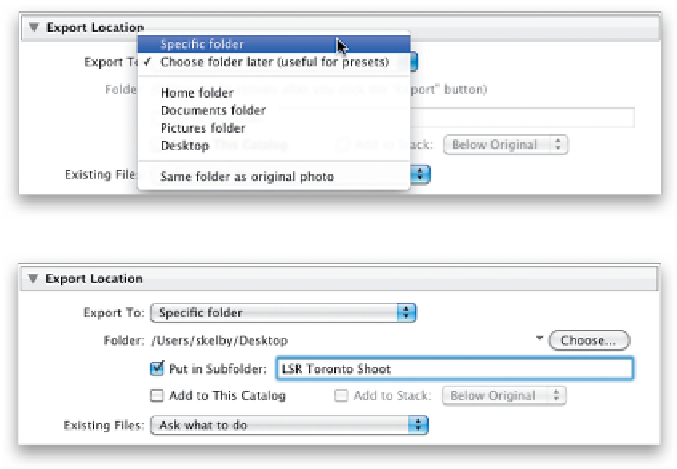Graphics Programs Reference
In-Depth Information
Step Three:
Along the left side of the Export dialog,
Adobe put some Export presets, which are
basically designed to keep you from having
to fill out this entire dialog every time from
scratch. It ships with a few presets from
Adobe, but the real power of this is when
you create your own (those will appear
under the User Presets header). The built-
in Lightroom Presets are at least a good
starting place to build your own, so for
now click on Burn Full-Sized JPEGs, and
it fills in some typical settings someone
might use to export their photos as JPEGs
and burn them to a disc. However, we'll
customize these settings so our files are
exported where and how we want them,
then we'll save our custom settings as a
preset, so we don't have to go through all
this every time. If, instead of burning these
images to disc, you just want to save these
JPEGs in a folder on your computer, go to
the top of the dialog, and from the Export
To pop-up menu, choose
Hard Drive
, as
shown here.
Step Four:
Let's start at the top of the dialog: First,
you need to tell Lightroom where to save
these files in the Export Location section.
If you click on the Export To pop-up menu
(as shown here, at top), it brings up a list
of likely places you might choose to save
your file. The second choice (Choose Folder
Later) is great if you're making presets, be-
cause it lets you choose the folder as you
go. If you want to choose a folder that's
not in this list, choose Specific Folder, then
click the Choose button to navigate to the
folder you want. You also have the option
of saving them into a separate subfolder,
like I did here, at the bottom. So, now my
images will appear in a folder named “LSR
Toronto Shoot ” on my desktop. If these are
RAW files and you want the exported
JPEGs added into Lightroom, turn on the
Add to This Catalog checkbox.
Choose where to save your exported images from the Export To pop-up menu
Turn on the Put in Subfolder checkbox to save your images in a separate subfolder
Continued