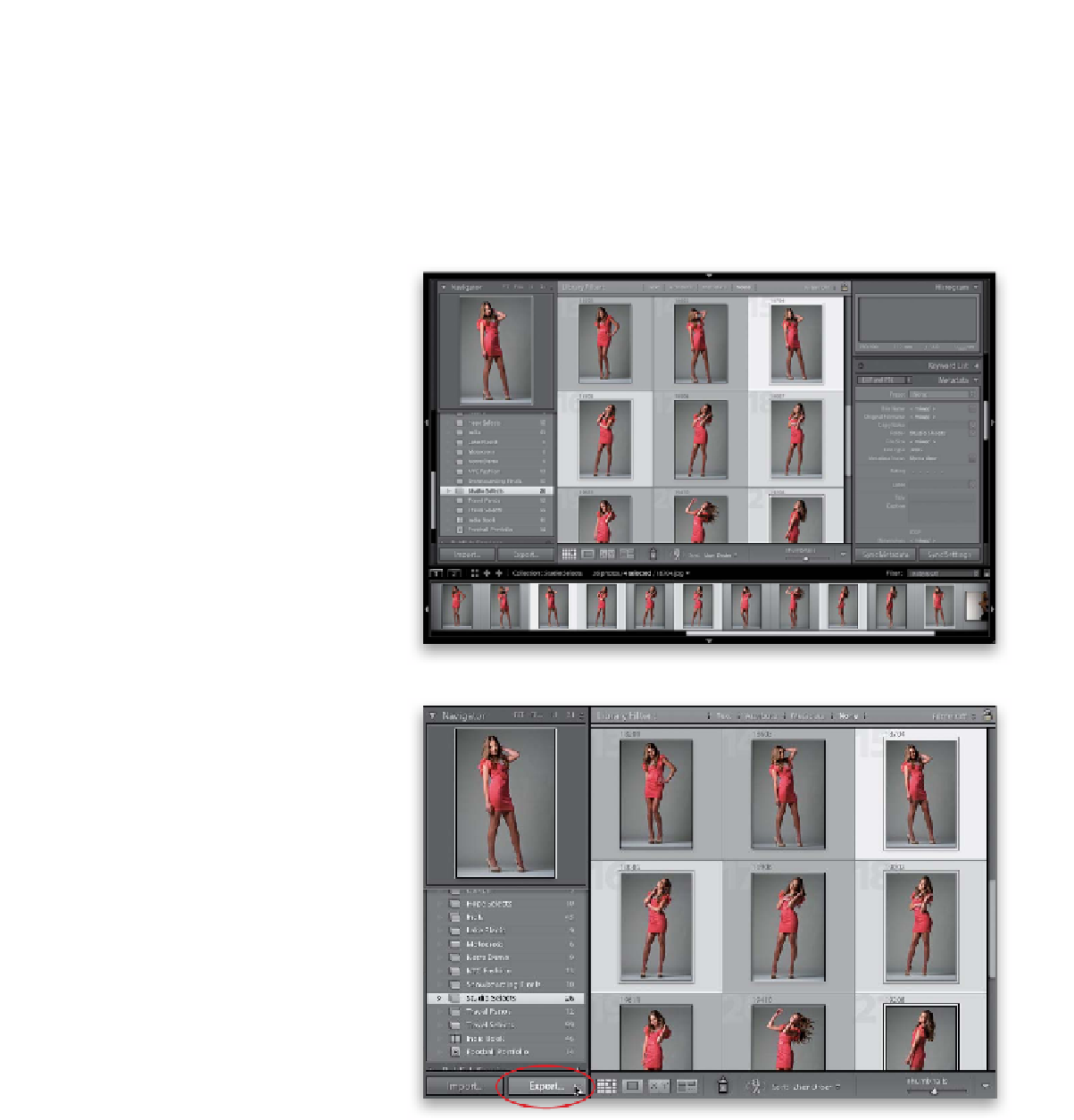Graphics Programs Reference
In-Depth Information
Since there is no Save command for Lightroom (like there is in Photoshop),
one of the questions I get asked most is, “How do you save a photo as a JPEG?”
Well, in Lightroom, you don't save it as a JPEG, you export it as a JPEG (or a TIFF,
or a DNG, or a Photoshop PSD). It's a simple process, and Lightroom has added
some automation features that can kick in once your photo is exported.
Saving Your
Step One:
You star t by selecting which photo(s)
you want to export as a JPEG (or a TIFF,
PSD, or DNG). You can do this in either
the Library module's Grid view or down
in the Filmstrip in any other module by
Command-clicking (PC: Ctrl-clicking) on
all the photos you want to export (as
shown here).
Step Two:
If you're in the Library module, click on the
Export button at the bottom of the left side
Panels area (circled here in red). If you're in
a different module and using the Filmstrip
to select your photos for export, then use
the keyboard shortcut
Command-Shift-E
(PC: Ctrl-Shift-E)
. Whichever method you
choose, it brings up the Export dialog
(shown in the next step).