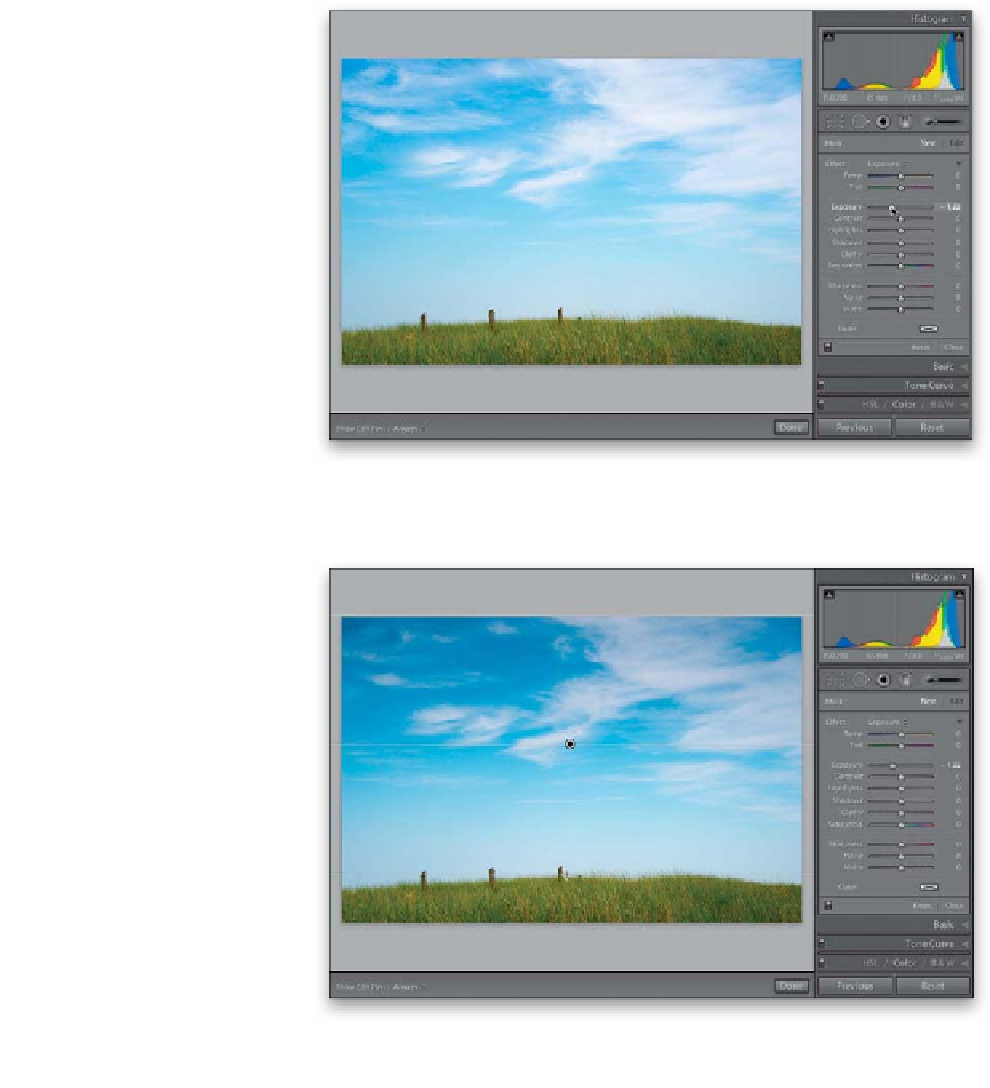Graphics Programs Reference
In-Depth Information
The Graduated Filter (which is actually a tool) lets you recreate the look of a
traditional neutral density gradient filter (these are glass or plastic filters that are
dark on the top and then graduate down to fully transparent). They're popular with
landscape photographers because you're either going to get a perfectly exposed
fore
ground or a perfectly exposed sky, but not both. However, the way Adobe imple-
mented this feature, you can use it for much more than just neutral density gradient
filter effects (though that probably will still be its number one use).
Step One:
Start by clicking on the Graduated Filter
tool in the toolbox (it's just to the left of
the Adjustment Brush, or press
M
), near
the top of the right side Panels area. When
you click on it, a set of options pops down
that are similar to the effects options of
the Adjustment Brush (shown here). Here
we're going to replicate the look of a trad-
itional neutral density gradient filter and
darken the sky. Start by choosing
Expo-
sure
from the Effect pop-up menu and
then drag the Exposure slider to the left
to -1.22 (as shown here). Just like with the
Adjustment Brush, at this point we're just
kind of guessing how dark we're going to
want our gradient, but we can darken or
lighten it later.
Step Two:
Press-and-hold the Shift key, click on the
top center of your image, and drag straight
down until you reach the bottom quarter
of the photo (the reason I'm dragging this
low is because our horizon line is near the
bottom of the photo. You can see the dark-
ening effect it has on the sky, and the photo
already looks more balanced). You might
need to stop dragging the gradient before
it reaches the horizon line, if it starts to
darken your properly exposed foreground.
By the way, the reason we held the Shift
key down was to keep our gradient straight
as we dragged. Not holding the Shift key
down will let you drag the gradient in
any direction.