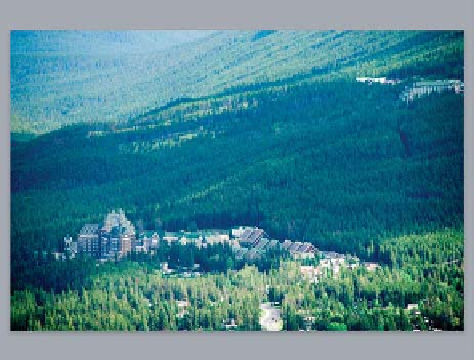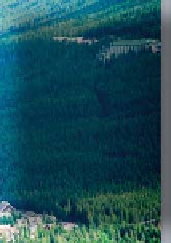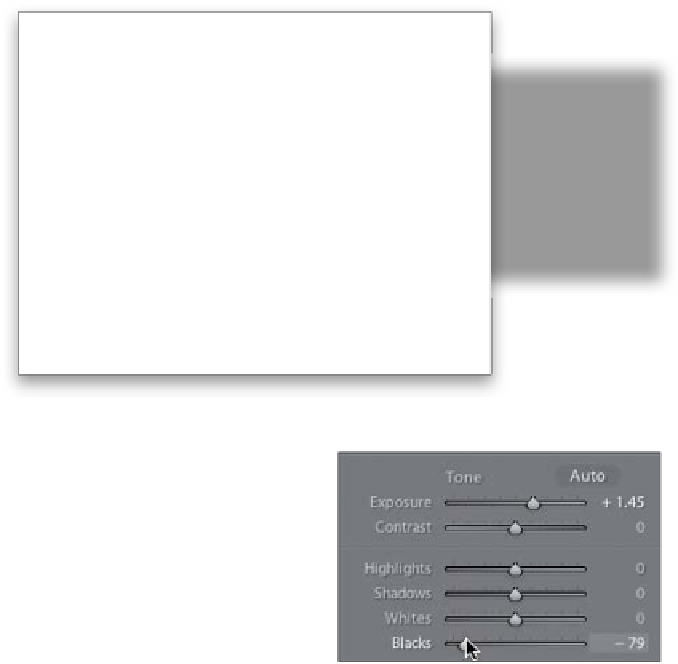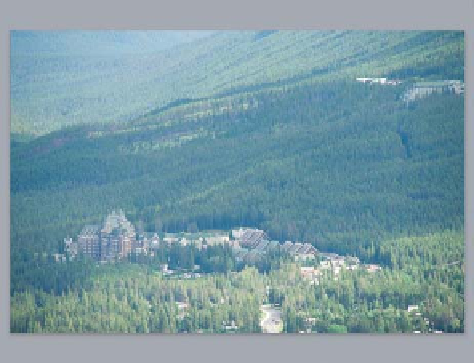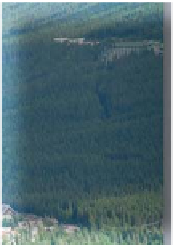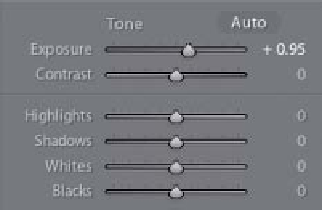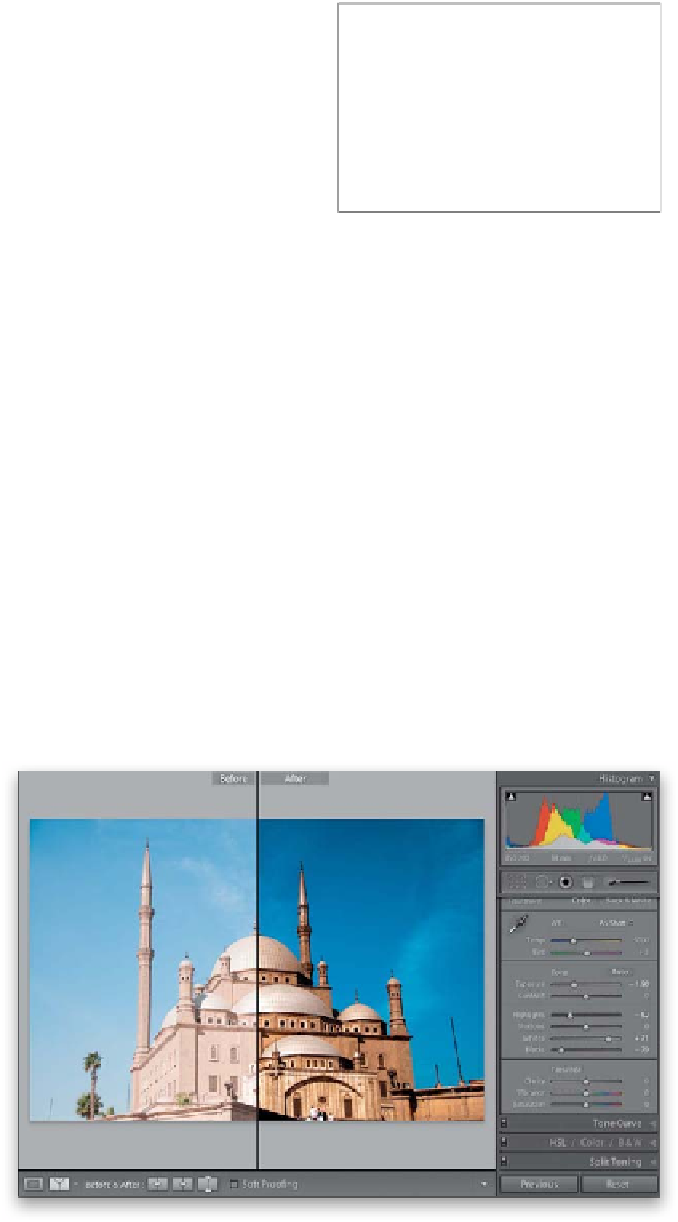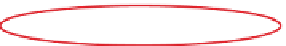Graphics Programs Reference
In-Depth Information
Step Seven:
I'm switching to a different photo for the
next step in adjusting our overall expo-
sure, where we'll use the Blacks slider. The
Blacks slider adjusts the darkest shadow
areas in your photo, and dragging to the
left increases the amount of black in the
shadows—dragging to the right lightens
them. I drag this slider to the left any time
my photo looks washed out, because it
can bring back color and depth to shadow
areas (the original image is shown on top
here, and in the bottom, I decreased the
Blacks amount to bring back some detail).
I'm not nearly as concerned with losing
shadow detail as I am highlight detail, but
if you're a “shadow detail freak,” you can
use the histogram's top-left corner triangle
as your shadow clipping warning, or press
J
,
and any shadow areas that are clipping will
appear in blue on your photo.
Step Eight:
The Brightness slider from previous versions
of Lightroom is gone (it has kind of been
rolled into the Exposure slider), but you've
got a new Whites slider in Lightroom 4 (if
you're familiar with Photoshop's Levels con-
trol, it's like the highlights slider—it controls
the brightest area of the histogram). You
can use the Whites slider in tandem with
the Exposure slider to fix skies that are too
bright and washed out. For example, to
bring some blue back to the sky here, start
by lowering the Exposure slider (I went to
-1.90), until the sky look s nice and saturated .
Of course, this usually makes the highlights
a bit dull, so drag the Whites slider over to
the right (I went to +71), which brings back
some of those lost highlights (dragging the
Whites slider to the left lowers the overall
highlights, which is handy if they're too hot,
but the effect is more broad than just drag-
ging the Highlights slider to the left, which
I dragged to -52). Now, since the photo was
washed out, we'll need to lower the Blacks
(I went down to -79). Those three sliders
work together to give you a nice blue sky on
an otherwise washed out midday shot.