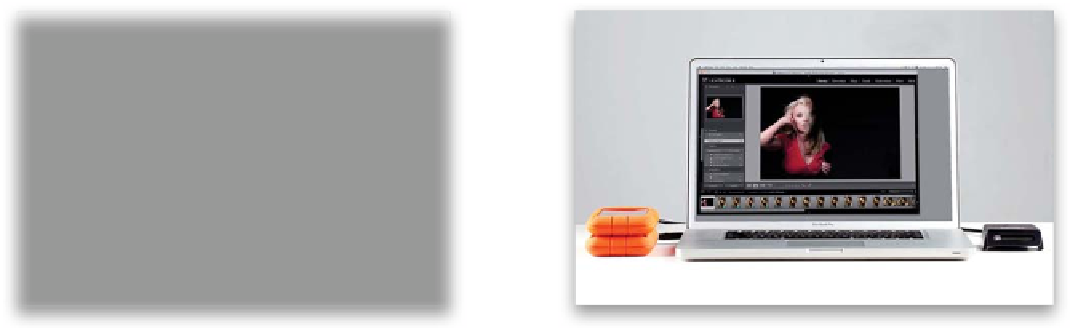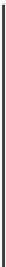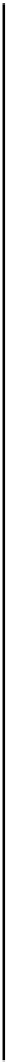Graphics Programs Reference
In-Depth Information
Before you dive into Lightroom and start importing photos, you need to make
a decision about where you're going to store your photo library. This isn't as easy
a decision as you might think, because you have to consider how many photos
you've taken so far (and want to manage with Lightroom), and how many you
think you might take in the next few years, and you need to make sure you have
enough room to store thousands of photos, wherever you decide to store them—
on your computer or on an external hard drive. Here's where to start:
For Desktop Computer Users:
Lightroom assumes you're going to store your photos
on your computer's internal hard disk, so by default, it
automatically chooses your Mac's or PC's Pictures folder
to store all your photos. So, unless you choose differently
(in Lightroom's Import window, which you'll learn about
in just a few minutes), it's going to always choose to save
your photos in this folder. As long as you've got a lot of free
hard disk space available on your computer (and I mean
a lot!), then you're all set. (
Note:
If you're wondering how
much is “a lot,” consider this: if you shoot just once a week,
and fill up nothing more than a single 4-GB card with each
shoot, in one year alone, you'll eat up more than 200 GB of
drive space. So when it comes to hard drive storage space,
think big!) If you don't have enough free hard disk space
on your computer, then you'll need to buy an external hard
drive to store all your photos (don't worry, Lightroom will
still manage all your images, you're just storing them on a
separate hard drive. You'll learn how to set this all up in the
next few pages).
For Laptop Users:
If you primarily use a laptop computer for editing your
images, then I would definitely recommend using an
external hard drive to store your photo library because
of the limited hard disk space on most laptops. Think
about it. You're going to need to manage literally thou-
sands (or tens of thousands) of images, and your laptop
is going to get really full, really fast (believe me, it gets
there faster than you'd think), so using an external drive
(they're surprisingly inexpensive these days) has become
the choice for many photographers using Lightroom.
(You can find 500-GB external hard drives for around
$80 these days, but if you can spend just a little more
[around $110], go for the now popular 1-TB [terabyte]
drives, which hold 1,000 GB.)