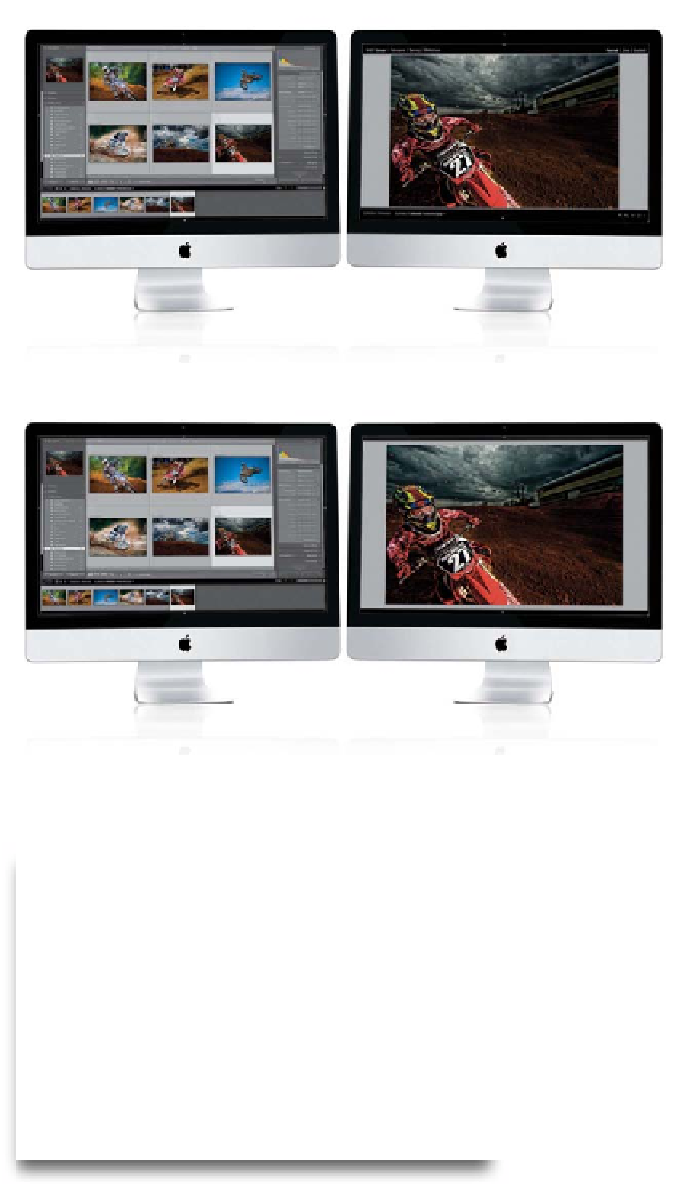Graphics Programs Reference
In-Depth Information
Step Six:
The navigation bars at the top and
bottom of your image area will be
visible on the second display. If you
want those hidden, click on the little
gray arrows at the top and bottom of
the screen to tuck them out of sight,
and give you just the image onscreen.
Here's the second display default
view, with the navigation bars
at the top and bottom visible
Here's the second display with
the navigation bars hidden,
which gives a larger view
TIP: Show Second Monitor Preview
There's a feature found under the Sec-
ondary Window pop-up menu called Show
Second Monitor Preview, where a small
floating Second Monitor window appears
on your main display, showing you what's
being seen on the second display. This is
pretty handy for presentations, where the
second display is actually a projector, and
your work is being projected on a screen
behind you (so you can face the audience),
or in instances where you're showing a
client some work on a second screen, and
the screen is facing away from you (that
way, they don't see all the controls, and
panels, and other things that might
distract them).