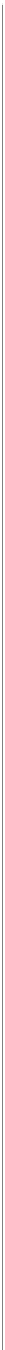Graphics Programs Reference
In-Depth Information
Step Four:
Besides just seeing things larger with the
Loupe view, there are some other pretty
cool Second Window options. For example,
click on the Second Window button and
choose
Loupe - Live
from the Secondary
Window pop-up menu, then just hover
your cursor over the thumbnails in the
Grid view (or Filmstrip) on your main dis-
play, and watch how the second display
shows an instant Loupe view of any photo
you pass over (here, you can see on my
main display the first photo is selected,
but the image you see on my second
display is the one my cursor is hovering
over—the fifth image).
Step Five:
Another Secondary Window Loupe view
option is called
Loupe - Locked
and
when you choose this from the Secondary
Window pop-up menu, it locks whatever
image is currently shown in Loupe view
on the second display, so you can look at
and edit other images on the main display
(to return to where you lef t off, f, just turn
Loupe - Locked off).
Continued