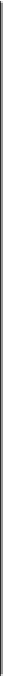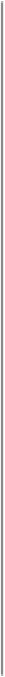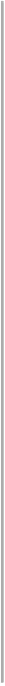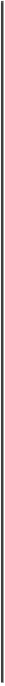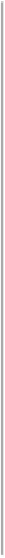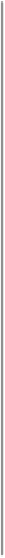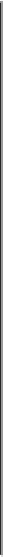HTML and CSS Reference
In-Depth Information
<object>
Function
Embeds an object or applet in a document
align
,
archive
,
border
,
class
,
classid
,
code-
base
,
codetype
,
data
,
declare
,
dir
,
height
,
hspace
,
id
,
lang
,
name
,
notab
,
onClick
,
onDblClick
,
onKeyDown
,
onKeyPress
,
onKeyUp
,
onLoad
,
onMouseDown
,
onMouseMove
,
onMouseOut
,
onMouseOver
,
onMouseUp
,
shapes
,
standby
,
style
,
tabindex
,
title
,
type
,
usemap
,
vspace
,
width
Attributes
</object>
; never omitted
End tag
Contains
object_content
Used in
text
The contents of the
<object>
tag may be any valid HTML or XHTML con-
tent, along with
<param>
tags that pass parameters to an applet. If the
browser can retrieve the requested object and successfully process it,
either by executing the applet or by processing the object's data with a
plug-in application, the contents of the
<object>
tag, except for the
<para-
m>
tags, are ignored. If any problem occurs during the retrieval and pro-
cessing of the object, the browser won't insert the object into the doc-