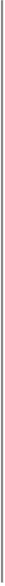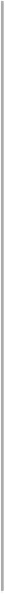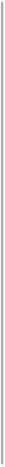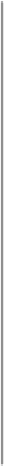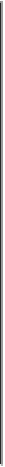HTML and CSS Reference
In-Depth Information
<noframes>
Supplies content for nonframes-capable
browsers
Function
class
,
dir
,
id
,
lang
,
onClick
,
onDblClick
,
onKeyDown
,
onKeyPress
,
onKeyUp
,
onMouseDown
,
onMouseMove
,
onMouseOut
,
onMouseOver
,
onMouseUp
,
style
,
title
Attributes
</noframes>
; sometimes omitted in HTML
End tag
Contains
body_content
Used in
frameset_content
You should use the
<noframes>
tag only within the outermost
<frameset>
tag of a frame document. Content between the
<noframes>
tag and its
required end tag (
</noframes>
) is not displayed by any frames-capable
browser but is displayed in lieu of other contents in the frame document
by browsers that do not handle frames. The content of the
<noframes>
tag
can be any normal body content, including the
<body>
tag itself.
Although this tag is optional, experienced authors typically include the
<noframes>
tag in their frame documents with content that warns
nonframes-capable browser users that they're missing the show. And