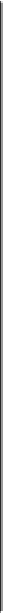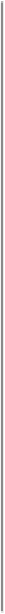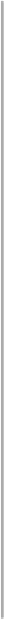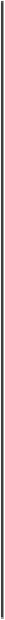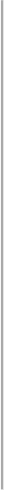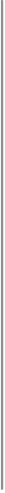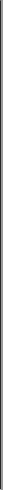HTML and CSS Reference
In-Depth Information
<col>
Function
Define a column within a column group
align, char, charoff, class, dir, id, lang,
onClick, onDblClick, onKeyDown, onKeyPress,
onKeyUp, onMouseDown, onMouseMove,
onMouseOut, onMouseOver, onMouseUp, span,
style, title, valign, width
Attributes
None in HTML;
</col>
or
<col ... />
in
XHTML
End tag
Contains
Nothing
Used in
column_content
The
<col>
tag may appear only within a
<colgroup>
tag within a table. It
has no content and thus has no ending tag in HTML. Use
</col>
or a lone
forward slash at the end of the tag (
<col />
) for the required XHTML end
tag. The
<col>
tag represents one or more columns within a
<colgroup>
to which an HTML 4/XHTML-compliant browser applies the
<col>
tag's at-
tributes.
All the currently popular browsers support the
<col>
tag and its attrib-
utes.