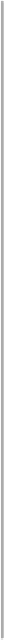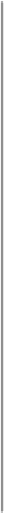HTML and CSS Reference
In-Depth Information
<select>
Function
Creates single- and multiple-choice menus
class
,
dir
,
disabled
,
id
,
lang
,
multiple
,
name
,
notab
,
onBlur
,
onChange
,
onClick
,
onDblClick
,
onFocus
,
onKeyDown
,
onKeyPress
,
onKeyUp
,
onMouseDown
,
onMouseMove
,
onMouseOut
,
onMouseOver
,
onMouseUp
,
size
,
style
,
tabindex
,
Attributes
,
title
taborder
</select>
; never omitted
End tag
Contains
select_content
Used in
form_content
As with other form tags, the
name
attribute is required and used by the
browser when submitting the
<select>
choices to the server. Unlike with
radio buttons, no item is preselected, so if the user doesn't select one,
the browser doesn't send any value to the server with the submitted
form.
Otherwise, the browser submits the selected item with the
name
attribute
value when submitting
<select>
form data to the server.