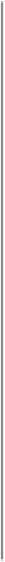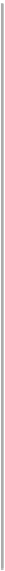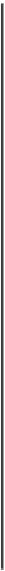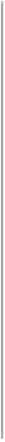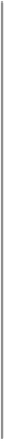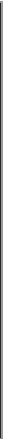HTML and CSS Reference
In-Depth Information
<span>
Function
Delimits an arbitrary amount of text
class, dir, id, lang, onClick, onDblClick,
onKeyDown, onKeyPress, onKeyUp,
onMouseDown, onMouseMove, onMouseOut,
onMouseOver, onMouseUp, style, title
Attributes
End tag
</span>
; never omitted
Contains
html_content
Used in
body_content
The
<span>
tag simply delimits a portion of content (constrained by nor-
mal tag-nesting rules, of course). Browsers treat the
<span>
tag as an-
other physical or content-based style tagthe only difference is that the
default meaning of the
<span>
tag is to leave the text alone.
The
<span>
tag became part of HTML so that you could apply style, dis-
play, and event management to an arbitrary section of document con-
tent. Define a style for the
<span>
tag as you would any other HTML or
XHTML tag:
span {color: purple}
span.bigger {font-size: larger}