HTML and CSS Reference
In-Depth Information
ing the map; the fragment identifier in the URL identifies the map itself.
Most often, the map is in the same document as the image, and the URL
can be reduced to the fragment identifier: a pound sign (
#
) followed by
the map name.
[*]
Alternatively, according to the HTML 4 standard, you may reference a client-side image map by in-
For example, the following source fragment tells the browser that the
map.gif
image is a client-side image map and that its mouse-sensitive
coordinates and related link URLs are found in the
map
fragment of the
current document:
<img src="pics/map.gif" usemap="#map">
6.5.3. The <map> Tag
For client-side image maps to work, you must provide a set of coordin-
ates and URLs that define the mouse-sensitive regions of a client-side
image map and the hyperlink to take for each region that the user may
ues of attributes in conventional
<a>
tags or special
<area>
tags; the col-
lection of
<area>
specifications or
<a>
tags is enclosed within the
<map>
tag and its end tag,
</map>
. The
<map>
segment may appear anywhere in
the body of the document.
[ ]
The Tab key also steps through the hyperlinks in a document, including client-side image maps.
Select a chosen hyperlink with the Enter key.