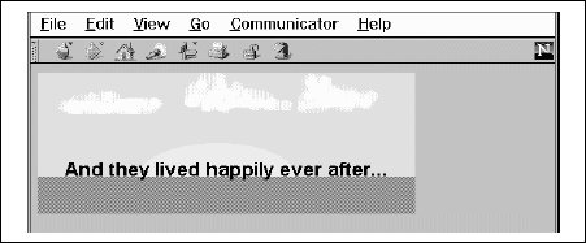HTML and CSS Reference
In-Depth Information
Figure H-11. Placing text over an image using layers
(Netscape 4 only)
H.3.1.5. The visibility attribute
By default, layers usually are visible. You can change that by setting the
visibility
attribute to
show
,
hide
, or
inherit
. As expected,
show
forces
the layer to be seen,
hide
hides it from view, and
inherit
explicitly de-
clares that you want the layer to inherit its parent's visibility. The de-
fault value for this attribute is
inherit
. Layers that are not nested are
considered to be children of the main document, which is always visible.
Thus, non-nested layers lacking the
visibility
attribute are initially vis-
ible.
It makes little sense to hide layers unless you plan to reveal them later.
In general, you should use this attribute only when you include some
JavaScript routines with your document that reveal the hidden layers as
a result of some user interaction. [
JavaScript Event Handlers, 12.3.3
]
Layers that are hidden do not block layers below them from view. In-
stead, a hidden layer can best be thought of as being transparent. One
way to hide content in the main document is to place an opaque layer