HTML and CSS Reference
In-Depth Information
<layer name=a z-index=20>
<layer name=a1 z-index=5>
<layer name=a2 z-index=15>
<layer name=b z-index=30>
<layer name=b1 z-index=10>
<layer name=b2 z-index=25>
<layer name=b3 z-index=20>
<layer name=c z-index=10>
Layers
a
,
b
, and
c
are at the same level, with layers
a1
and
a2
nested
within
a
and
b1
,
b2
, and
b3
nested within
b
. Although the
z-index
num-
bers might, at first glance, appear to cause Netscape 4 to interleave the
various nested layers, the actual ordering of the layers, from bottom to
top, is
c
,
a
,
a1
,
a2
,
b
,
b1
,
b3
, and
b2
.
If two layers are nested within the same layer and they have the same
z-index
value, the layer defined later in the document is placed on top
of the previously defined layer.
[*]
[*]
This, of course, applies to layers inside the same containing nest only.
H.3.1.4. The background and bgcolor attributes
As with the corresponding attributes for the
<body>
tag, you can define
the background color and an image for a Netscape 4 layer with the
bg-
ground of a layer is transparent, allowing lower layers to show through.
[ ]
Note that you can control the background color (as well as many other display features) of not just
a single tag but all
<DEFANGED_layer>
tags within your document using stylesheets. See section
The
bgcolor
attribute accepts a color name or RGB triple as its value,
as defined in
Appendix G
.
If specified, Netscape sets the entire back-
ground of the layer to this color, rendering the layer opaque. This attrib-