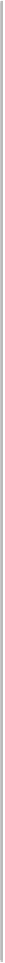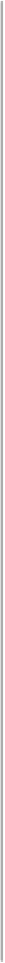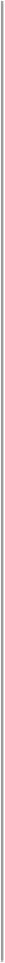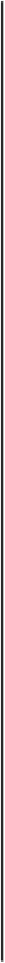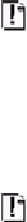HTML and CSS Reference
In-Depth Information
Specify the value of this element that is
passed to the forms-processing application.
value=
string
Create an image input element within a
<form>
.
<input type=image>
Define the hot-key character for this ele-
ment.
accesskey=
char
Align the image to the
top
,
middle
, or
bottom
of the form element's text.
align=
type
Provide an alternative description for the im-
age.
alt=
string
Set the pixel thickness of the border of the
image.
border=
n
Disable this control, making it inactive.
disabled
Specify the name of the parameter to be
passed to the forms-processing application
for this input element (required).
name=
name
Specify that this element is not part of the
tabbing order.
notab
Specify the source URL of the image (re-
quired).
src=
url