Hardware Reference
In-Depth Information
9.3
Changing the Support
The support of an automaton is the list of its input variables. Its support can be
changed by giving a new list. This one command can be used to hide variables or to
insert new variables in the support, or to rearrange the order of the support list.
support G0,G2,G17 S27.aut S27_sup1.aut
The result is the automaton
S27 sup1.aut
showninFig.
9.3
.
Initially, this had 5 variables in the support, but the support command caused
two,
, to be dropped. If we bring back these variables, their instances are
replaced with -, indicating any value.
G1
and
G3
support G0,G1,G2,G3,G17 S27_sup1.aut S27_sup2.aut
The result is the automaton
S27 sup2.aut
showninFig.
9.4
.
Notice that if a variable has more than two values one must declare the number
of values between parentheses, e.g.,
support u(3),v,z(4) <file_in> <file_out>
The automaton is incomplete (5 states) and non-deterministic (3 states).
3 inputs 6 states 25 transitions
Inputs = { G0, G2, G17 }
000
0-1
--0
001
--0
011
010
011
101
000
010
1-1
101
000
001
001
0-1
011
101
001
1-1
101
001
101
111
101
111
101
111
100
1-1
Fig. 9.3
Graphical output of BALM showing the automaton
s27 sup1.aut
obtained by
changing the support of the automaton
S27.aut











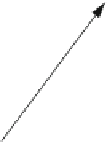






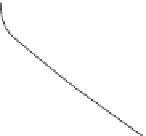

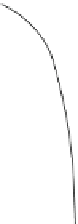













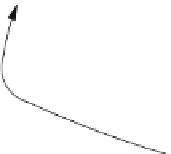
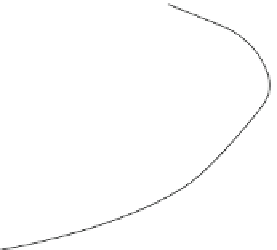

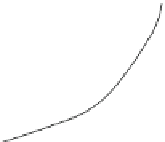





Search WWH ::

Custom Search