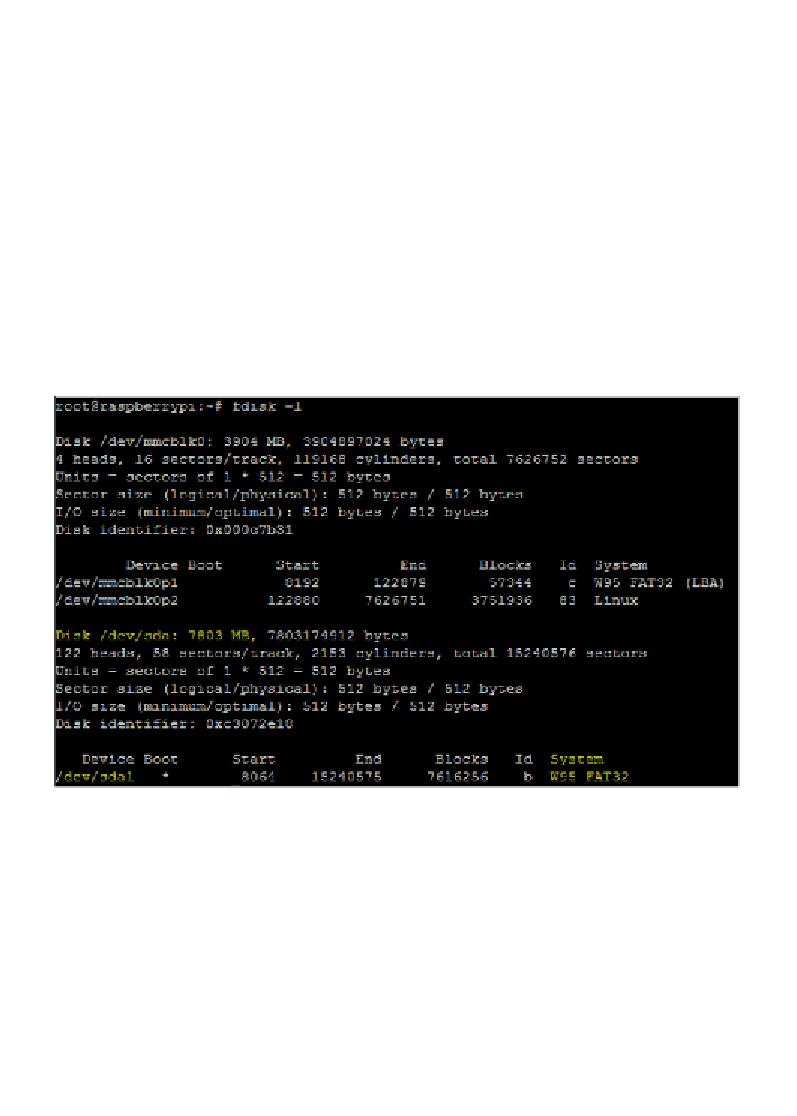Game Development Reference
In-Depth Information
The
fdisk
command will show you the names of the disks used in Linux, their
full sizes, and partitions. The drive under
/dev/mmcblk
is the internal SD card,
and you do not want to do anything with that device. Instead, you should always
look for drives marked as
/dev/sdxn
, where
x
is usually an alphabetical letter
representing a physical drive and
n
is a number representing the partitions of
the device in ascending order.
Unfortunately, the device names
sda
are not assigned in a particular order, and
there is no guarantee that the same name will be used for the same drives. This can
become a problem when you start to use two or more hard drives. The partition
numbers never change though, and it represent the exact order in which the
partitions where created.
The following screenshot shows that the USB flash drive has come up as a
/dev/sda
device, and it has 7803 MB with a FAT32 filesystem:
Formatting a drive
The Pi is capable of reading and writing to NTFS, which Windows uses. It can also
read/write HFS+, which is used by Macintosh. Both these methods are fine for
temporary attachment of removable media if you need to copy something quickly.
The NTFS and HSF+ filesystems are not native to Linux, and they take a lot of
overhead to convert data between what Linux understands and what the other
filesystems understand. Some unexpected errors might occur and cause loss of
data, which nobody wants!