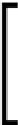Game Development Reference
In-Depth Information
The wlan0 interface
When we add a wireless adapter,
ifconfig
will represent the network interfaces
using
wlan
instead of the
eth
prefix. All the details are the same, but it helps to
visually identify wired networks from wireless ones.
The lo interface
lo
is the loopback interface. It is known as the home address because it refers to
the local device and has a reserved range starting from
127.0.0.1
and ending with
127.255.255.254
. This is a virtual interface that bypasses local hardware interfaces
and rules. It is commonly used for security reasons and during software testing. For
example, you may only allow root access of MySQL to localhost (this will include
127.0.0.1
for IPv4 or
::1
for IPv6). This means that only the user or service on
the computer will be granted access to this resource. It is reserved and neither the
localhost nor
127.x.y.z
can be assigned to users on the Internet.
Wireless configuration - Wi-Fi
Wi-Fi is a very convenient way to allow your Pi to operate in a remote place within the
wireless range. There are many types of wireless adapters available, and not all drivers
are included with Raspbian. You might have to install a specific driver, but that is
usually a simple process. However, when talking about wireless, you have to target
the chip that is used on the adapter and not the end vendor who is selling it.
Recommended wireless adapters
There is a comprehensive list of compatible adapters available at
http://elinux.org/RPi_USB_Wi-Fi_Adapters
.
One of the most stable and affordable chipsets is the
Realtek RT8191
, which
works with the
802.11n
standard. It is also compatible with the older
802.11b/g
specifications, just in case your router does not support the newer 802.11n
specification. It does not support 5 GHz frequencies or 40 MHz dual band though.
Shop around to find the best price and don't be fooled by overpriced adapters that
claim to be the only and the best one for your Pi.
You should be aware that by default, wireless and wired adapters do
not work in combined mode. After configuring a wireless adapter, you
will need to remove your wired connection and reboot the Pi. This
will configure the wireless interface correctly. Connecting the wired
connection usually drops the wireless connection after boot.