Graphics Reference
In-Depth Information
the object with normal
its old and new intensity values are respectively:
Together with equation 6.1 and 6.2, we have a formula of the ratio of the two
intensity values
Therefore the intensity at
under new lighting condition can be computed as
1.1.4 Interactive face relighting
In [Ramamoorthi and Hanrahan, 2001a] spherical harmonic basis functions
of irradiance environment map were visualized on sphere intuitively, which
makes it easy to modify lighting by manually changing the coefficients. Our
radiance environment map is the irradiance environment map scaled by constant
albedo. We can modify the coefficients in equation (6.6) to interactively create
novel radiance environment maps. Then these radiance environment maps can
be used to edit the lighting effects of the face appearance. Unlike [Ramamoorthi
and Hanrahan, 2001a], we do not need to know the face albedo.
1.2 Face relighting from a single image
Given a single photograph of a person's face, it is possible to approximate
the radiance environment map, using the technique described in Section 2.1.3
of Chapter 6,
Given a photograph and a generic 3D face geometry, we first align the face
image with the generic face model. Note that if the input image is a face texture
image, it is already aligned with geometry. From the aligned photograph and
the 3D geometry, we use the method described in Section 2.1.2 of Chapter 6
to approximate the radiance environment map. To relight the face image under
rotated lighting environment, we compute each face pixel's normal (with re-
spect to the lighting environment) before and after rotation. Then we compute
ratio where and are the new and old normal vectors of the
pixel respectively, and is the approximated radiance environment map.
Finally the new intensity of the pixel is given by equation (8.6).
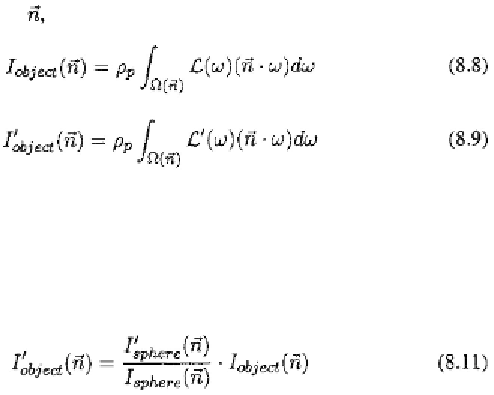
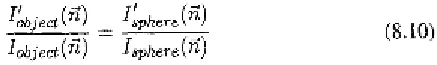





Search WWH ::

Custom Search