HTML and CSS Reference
In-Depth Information
used to configure color and text. Table 3.1 presents a summary of the CSS properties used
in this chapter. Appendix C, CSS Property Reference, contains a more detailed list. In the
next sections, we'll take a look at how color is used on Web pages and we'll explore how
to use CSS to configure color.
Table 3.1
CSS properties used in this chapter
Property
Description
Values
Background color on the Web
page
Any valid color
background-
color
color
Text color
Any valid color
font-family
Name of a font or font family
Any valid font or a font family such as
serif
,
sans-serif
,
fantasy
,
monospace
, or
cursive
font-size
The size of the text font
This varies; a numeric value with
pt
(standard font
point sizes),
px
(pixels), the unit
em
(which corre-
sponds to the width of the uppercase M of the current
font); numeric percentage; the text values
xx-small
,
x-small,small
,
medium
,
large, x-large
, and
xx-large
are also valid
font-style
The style of the font
normal
,
italic
,
oblique
font-weight
The “boldness” or weight of
the font
This varies; the text values
normal
,
bold
,
bolder
,
and
lighter
; the numeric values
100
,
200
,
300
,
400
,
500
,
600
,
700
,
800
, and
900
line-height
The spacing allowed for the
line of text
It is most common to use a percentage for this value;
for example, a value of 200% would be double-
spaced
margin
Shorthand notation to config-
ure the margin surrounding an
element
A numeric value (
px
or
em
); for example,
body { margin: 10px}
will set the page margins
in the document to 10 pixels. When eliminating the
margin, do not use the px or em unit, for example,
body {margin:0}
Configures the space in the left
margin of the element
A numeric value (
px
or
em
),
auto
, or 0
margin-left
margin-right
Configures the space in the
right margin of the element
A numeric value (
px
or
em
),
auto
, or 0
text-align
The alignment of text
center
,
justify
,
left
,
right
text-
decoration
Determines whether text is
underlined; this style is most
often applied to hyperlinks
The value
none
will cause a hyperlink not to be
underlined in a browser that normally processes in this
manner
width
The width of an element
A numeric value (
px
or
em
), numeric percentage, or
auto
(default)
Monitors display color as a combination of different intensities of red, green, and blue,
also known as
RGB color
. RGB intensity values are numerical from 0 to 255. Each

Search WWH ::

Custom Search