HTML and CSS Reference
In-Depth Information
Figure 2.39
Prime Properties
page layout
Hands-On Practice Case
Create a folder called prime to contain your Prime Properties Web page files.
1. The Home Page.
You will use Notepad to create the Home page for the Prime
Properties Web site. The Home page is shown in Figure 2.40.
Figure 2.40
Prime Properties
index.html
Launch Notepad and create a Web page with the following specifications:
Web page:
Use a descriptive page title—the company name is a good choice for
a business Web site.
●
Logo area:
Use
<h1>
for the Prime Properties logo.
●
Navigation:
Configure the following text to display in bold font (use the
<strong>
logical style element) within a paragraph:
Home Listings Financing Contact
●

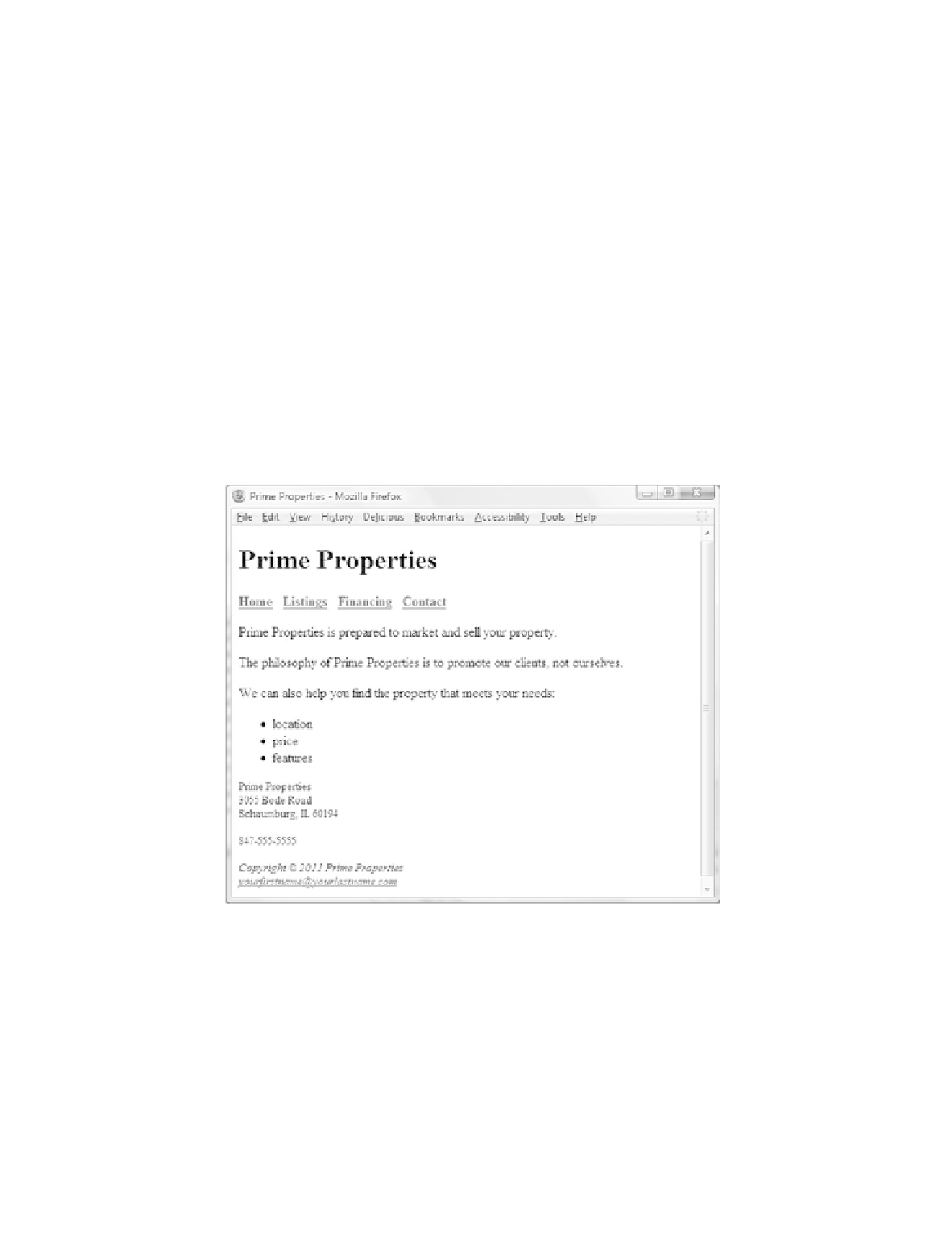

Search WWH ::

Custom Search