HTML and CSS Reference
In-Depth Information
Save your file as blockquote.html. Launch a browser and test your file. Your page
should look similar to the page shown in Figure 2.9 and the solution in the student files
(Chapter2/blockquote.html). Notice how the text that was entered between
<blockquote>
tags is indented.
Figure 2.9
Sample
blockquote.html
Lists are used on Web pages to organize information. When writing for the Web,
remember that headings and bulleted lists make your pages clear and easy to read.
XHTML can be used to create three types of lists:
definition lists
,
ordered lists
, and
unordered lists
.
Definition lists help to organize terms and their definitions. The terms stand out and
their definitions can be as long as needed to convey your message.
Definition lists are also handy for organizing Frequently Asked Questions (FAQs) and
their answers. The questions and answers are offset with indentation. Each defined term
begins on its own line at the margin. Each definition begins on its own line and is
indented. See Figure 2.10 for an example of a Web page that uses a definition list.
Any type of information that consists of a number of corresponding terms and longer
descriptions is well suited to being organized in a definition list.
Definition lists begin with the
<dl>
tag and end with the
</dl>
tag. Each defined term
in the list begins with the
<dt>
tag and ends with the
</dt>
tag. Each term definition
(data definition) begins with the
<dd>
tag and ends with the
</dd>
tag. A definition list
is created in the following Hands-On Practice.
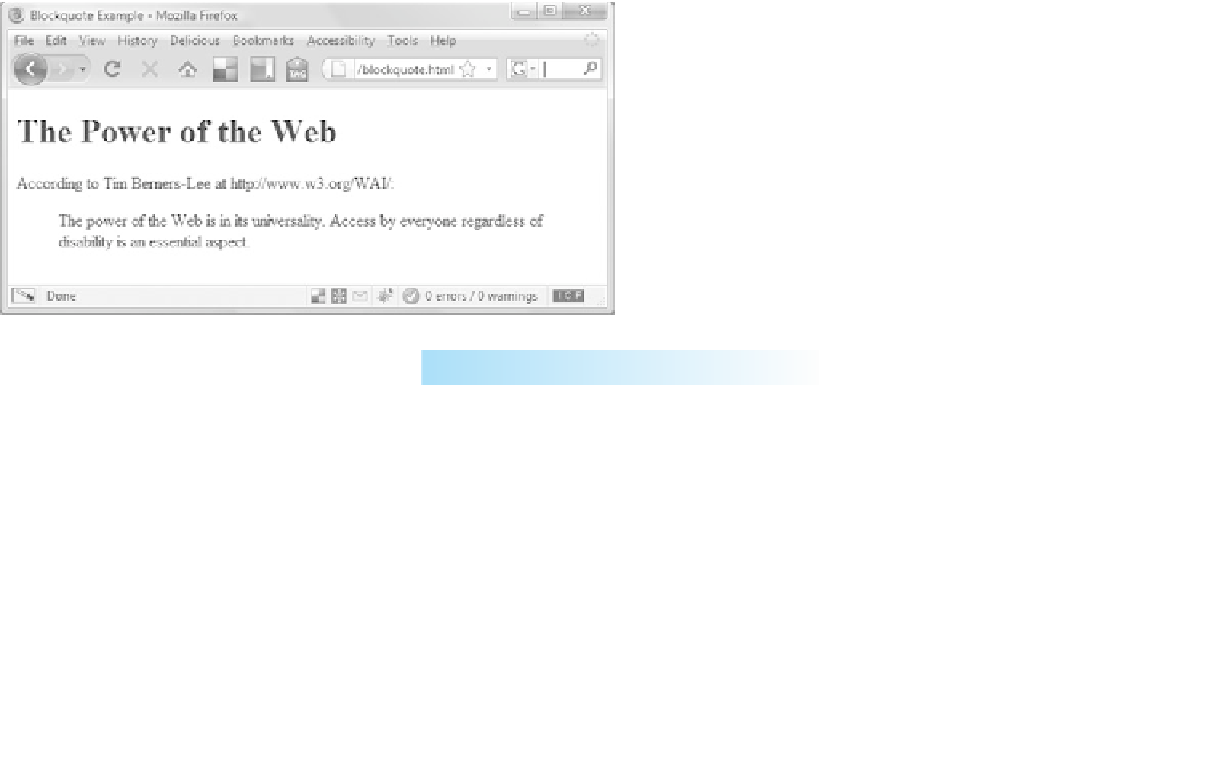
Search WWH ::

Custom Search