HTML and CSS Reference
In-Depth Information
your desktop. This technique has some legitimate uses, such as popping up an informa-
tion window containing a larger picture and description of a product when the user
clicks on the product in the main window. Unfortunately, the use of popup windows
has been so abused that most browsers allow users to disable popup windows. This also
means that the useful popup windows are not displayed. Figure 14.2 shows a popup
window that appears when the user clicks the link in the main page.
Figure 14.2
The smaller popup
window appears
when the user clicks
the link in the larger
window
Detecting the exact Web browser application and version is called
browser sniffing
and
is sometimes important to the Web developer for determining appropriate features.
Figure 14.3 shows the results in the Web browser of JavaScript detecting information
about the user's browser.
Figure 14.3
Web browser
information
generated by
JavaScript
JavaScript can also be used to create
jump menus
based on a select list. The user can
select a Web page from a select list, and click a button to load the selected Web page.
Figure 14.4 shows this technique.
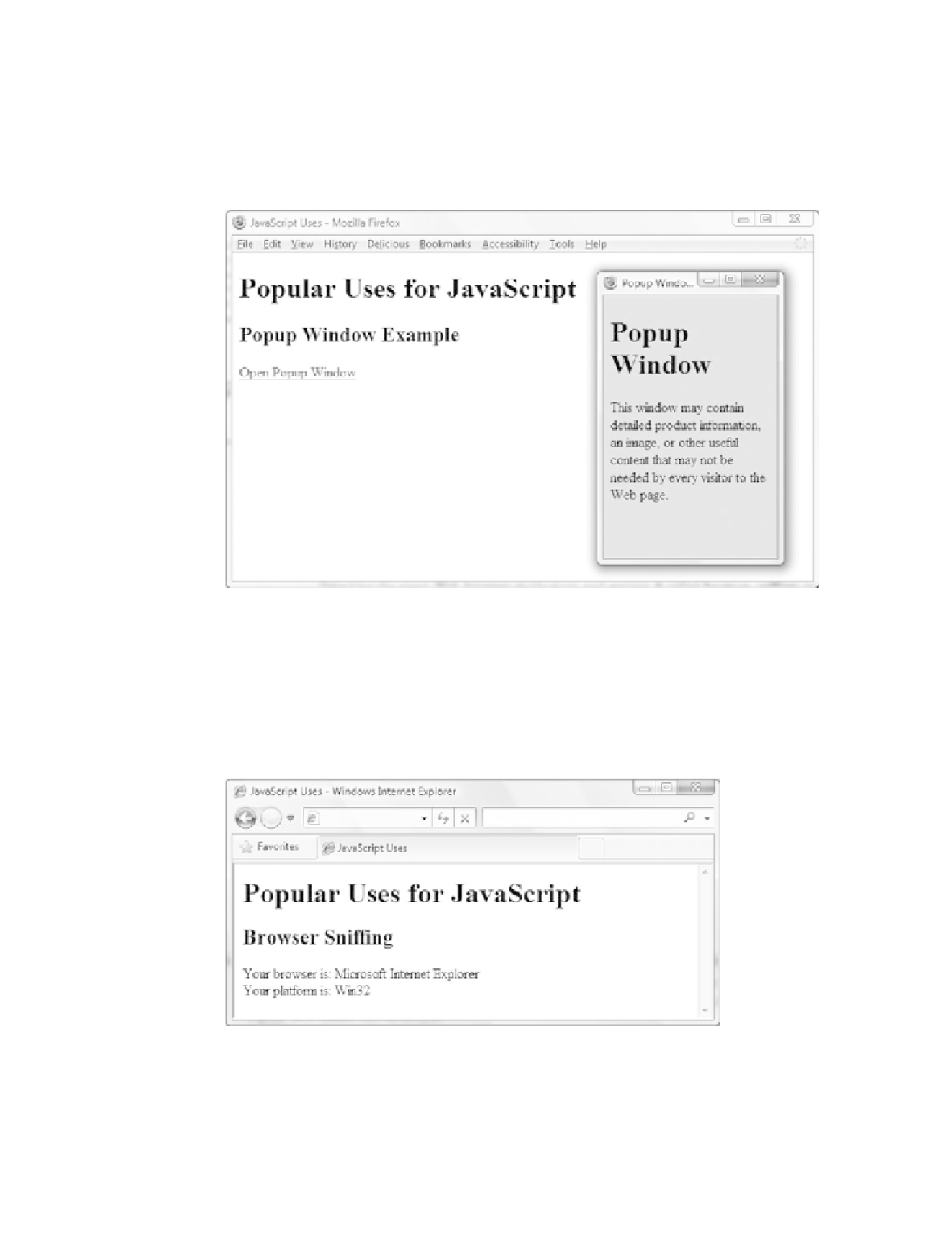
Search WWH ::

Custom Search