HTML and CSS Reference
In-Depth Information
14
CHAPTER
A Brief Look
at JavaScript
Chapter Objectives
In this chapter, you will learn how to ...
●
Describe common uses of JavaScript in Web
pages
●
Describe the purpose of the Document Object
Model and list some common events
●
Create a simple JavaScript using the
<script>
tag and the
alert()
method
●
Describe the considerations for XHTML
conformance and JavaScript
●
Use variables, operators and the,
if
control
structure
●
Create a basic form validation script
If a popup window mysteriously appears while you are
surfing the Web, you're experiencing the effects of JavaScript. JavaScript is a
scripting language and JavaScript commands can be included in an XHTML
file. Using JavaScript, you can incorporate techniques and effects that will
make your Web pages come alive! You can display an alert box containing an
important message for the user. You can display an image when a user moves
the mouse pointer over a link, and much more. You don't have to be a pro-
grammer to be able to add a little sizzle to your Web pages. This chapter intro-
duces JavaScript and some of its capabilities, and provides some samples that
you can build on to create your own Web pages.
531














Search WWH ::

Custom Search