HTML and CSS Reference
In-Depth Information
Create a Web page that describes your findings. Provide URLs of the Web sites
you used as resources. Place your name in an e-mail link on the Web page. Hand
in printouts of both the source code (from Notepad) and the browser display of
your page to your instructor.
●
Explore how to design your Web site so that it is optimized for search engines (Search
Engine Optimization, or SEO). Visit the following sites as a starting point as you search
for three SEO tips or hints:
Write a one-page report that describes the three tips you found interesting or potentially
useful. Cite the URLs of the resources you used.
WEB SITE CASE STUDY:
Each of the following case studies continues throughout most of the text. This chapter
focuses on the description meta tag.
JavaJam Coffee House
See Chapter 2 for an introduction to the JavaJam Coffee House Case Study. Figure 2.26
shows a site map for the JavaJam Web site. The pages were created in earlier chapters.
Use the Chapter 9 javajamcss folder. Your task is to create and code a description meta
tag on each page in the Web site.
Hands-On Practice Case
1.
Review the JavaJam Case Study introduction in Chapter 2. Review the pages you
have created in earlier chapters. Write a brief paragraph that describes the
JavaJam site.
2.
Launch Notepad and edit the Web pages in the javajamcss folder. Add a
description meta tag to each page. Save each page. Test your pages in a browser.
They will not look different, but they are much friendlier to search engines!

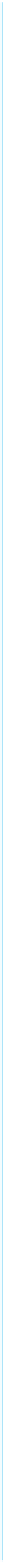

Search WWH ::

Custom Search