HTML and CSS Reference
In-Depth Information
each page along with additional information that might include the page title, a brief
description, the first few lines of text, or the size of the page. The type of additional
information varies by search engine. Next, the Web server at the search engine site
sends the
search engine results page (SERP)
to your browser for display.
The order in which the pages are displayed may depend on paid advertisements, alpha-
betical order, and link popularity (more on this later). Each search engine has its own
policy for ordering the search results. Be aware that these policies can change over time.
The components of a search engine (robot, database, and search form) work together to
obtain information about Web pages, store information about Web pages, and provide
a graphical user interface to facilitate searching for and displaying a list of Web pages
relevant to given keywords. Now that you are aware of the components of search
engines, let's get to the most important part—how to design your pages to promote
your Web site.
If you have followed recommended Web design practices you've already designed your
Web site so that the pages are appealing and compelling to your target audience. How
can you also make your site work with search engines? This section provides some sug-
gestions and hints on designing your pages for search engines—a process called
Search
Engine Optimization (SEO)
.
Spend some time brainstorming about terms and phrases that people may use when
searching for your site. These terms or phrases that describe your Web site or business
are your
keywords
. Create a list of them and don't forget to add common misspellings
of your keywords to the list.
A descriptive page title (the text between the
<title>
tags) which includes your com-
pany and/or Web site name will help your site market itself. It's common for search
engines to display the text in the page title in the SERP. The page title is also saved by
default when a visitor bookmarks your site and is often included when a visitor prints a
page of your site. Avoid using the exact same title for every page; include keywords in
the page title that are appropriate for the page. For example, instead of just “Trillium
Media Design,” configure the page title to include both the company name and the
purpose of the page: “Trillium Media Design: Custom E-Commerce Solutions.”
Use structural tags such as
<h1>
,
<h2>
, etc., to organize your page content. If it is
appropriate for the Web page content, also include some keywords in the text contained
within heading tags. Some search engines will give a higher list position if keywords are
included in a page title or headings. Also include keywords as appropriate within the
page text content. However, avoid spamming keywords—that is, do not list them over
Search WWH ::

Custom Search