HTML and CSS Reference
In-Depth Information
Table 12.3
Specifications for cart.asp
Script URL
Processing
This script accepts product and price information, displays a shopping cart, and finally displays an
order page.
Limitation
This script can only handle two products.
Input
Elements
Contains the description of the first product. It is displayed on the shopping
cart page.
desc1
Contains the per item cost of the first product. It is displayed on the shop-
ping cart page.
cost1
Contains the description of the second product. It is displayed on the
shopping cart page.
desc2
Contains the per item cost of the second product. It is displayed on the
shopping cart page.
cost2
view
If the value is “yes,” the shopping cart is displayed.
Output
Shopping Cart Web
page
Displays the shopping cart. The Web page visitor is given the option to
continue shopping or to display the order page to place an order.
Order Web page
Displays an order form. The Web page visitor is given the option to place
the order or to continue shopping.
Order Confirmation
page
Displays a message to confirm that an order was placed. If this were an
actual Web site, the order would also be saved on a server-side file or
database.
Fish Creek Animal Hospital
See Chapter 2 for an introduction to the Fish Creek Animal Hospital Case Study. Figure
2.30 shows the initial site map for the Fish Creek Web site. The pages were created in
earlier chapters. Use the Chapter 9 fishcreekcss folder.
Often, once a Web site is created, your client will think of additional ways to use it. The
owner of Fish Creek, Magda Patel, is pleased with the response to the site and has a
new use for it—selling sweatshirts and totebags with the Fish Creek logo. She already
has these materials for sale at her front desk in the animal hospital and her customers
seem to like them. This new Shop page, shop.html, will be part of the main navigation
of the site. All pages should link to it. A revised site map is shown in Figure 12.20.
Figure 12.20
Revised Fish Creek
site map
The Shop page should contain the description, image, and price of each product. It
should link to a shopping cart system when the visitor wants to purchase an item. You
may access a demonstration shopping cart/ordering system provided by the textbook's
Web site. If you have access to a different shopping cart system, check with your
instructor and ask if you can use it instead.
Hands-On Practice Case
1.
Copy the fishtote.gif, fishsweat.gif, view.jpg, and shop.gif image files from the
Chapter12 folder in the student files and save them to your fishcreekcss folder.



Search WWH ::

Custom Search