HTML and CSS Reference
In-Depth Information
Hands-On Practice Case
1.
Configure a hyperlink to an audio file on the Music page (music.html).
●
Copy the greg.mp3 file from the student files in the
Chapter11/CaseStudyStarters folder and save it to your javajamcss folder.
●
Launch Notepad and open the Music page (music.html) in the javajamcss
folder. Modify music.html so that the text “New songs” links to the greg.mp3
file. See Hands-On Practice 11.1 as a guide. Save your page. Test your page
using several browsers. You should hear the sound when you click on the
hyperlink.
2.
Replace the logo image with a Flash animation on the Home page (index.html).
Copy the javalogo.swf file from the student files in the Chapter11/
CaseStudyStarters folder and save it to your javajamcss folder.
●
Launch Notepad and open the Home page (index.html) in the javajamcss folder.
Modify index.html to display the Flash file (javalogo.swf) instead of the image
(javalogo.gif). See Hands-On Practice 11.4 for help. Save your page. Test your
page using several browsers. You should see the logo animate.
●
Modify the logo area on the rest of the JavaJam pages so that your Web site
has a consistent design. Save and test your pages.
●
Fish Creek Animal Hospital
See Chapter 2 for an introduction to the Fish Creek Animal Hospital Case Study. Figure
2.30 shows a site map for the Fish Creek Web site. The pages were created in earlier
chapters. Use the Chapter 9 fishcreekcss folder. You have three tasks:
1.
Modify the fishcreek.css style rules to configure the placement of the Flash logo
and Quicktime movie.
2.
Add a video to the Ask the Vet page (askvet.html). See Figure 11.20 for a sample
screenshot.
Figure 11.20
Fish Creek Ask the
Vet page
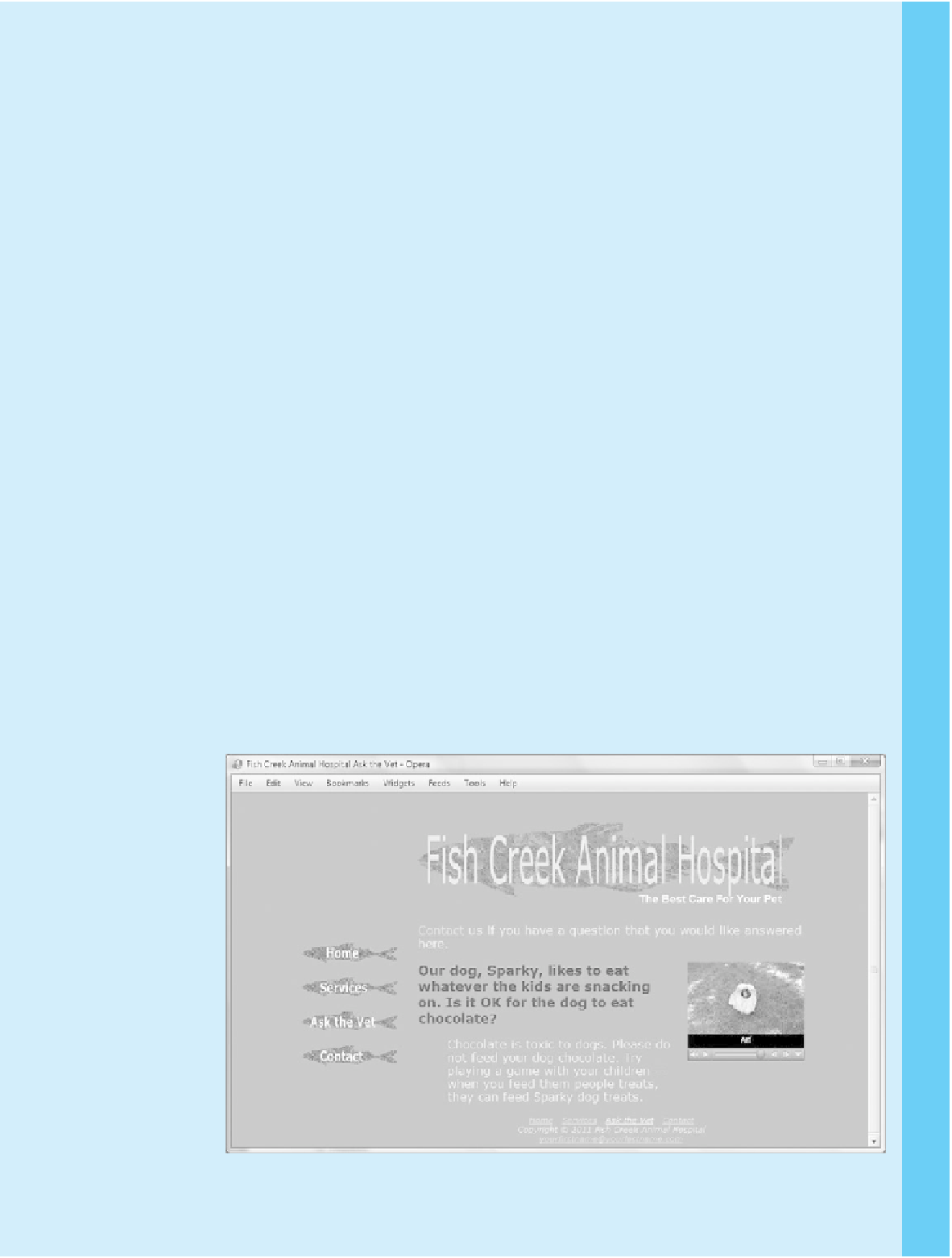
Search WWH ::

Custom Search