HTML and CSS Reference
In-Depth Information
Figure 11.3
This page uses the
<object>
tag with
width="50"
FAQ
Why doesn't my sound play?
Playing audio and video files on the Web depends on the plug-ins installed in your visitor's Web
browsers. A page that works perfectly on your home computer may not work for all visitors—
depending on the configuration of their computer. Some visitors will not have the plug-ins prop-
erly installed. Some visitors may have file types associated with incorrect plug-ins or incorrectly
installed plug-ins. Some visitors may be using low bandwidth and have to wait an overly long
time for your media file to download. Are you detecting a pattern here? Sometimes media on
the Web can be problematic.
The Flash player plug-in is available for multiple platforms and browsers. According to Adobe, a
high percentage of browsers have this plug-in installed. For these reasons (and also due to
built-in streaming capabilities of Flash) many Web developers use the Adobe Flash application
to create .swf files that can deliver their audio and video. See the section about Adobe Flash
later in this chapter for more information on this technology.
By now you should have a feel for some of the issues involved with adding media to a
Web page. If different browsers (and browser versions) offered uniform support for
XHTML tags and attributes, a Web developer's job would be much easier.
Focus on Accessibility
Another consideration is accessibility for all your Web page visitors. Be aware that some
of your visitors will not be able to hear the sounds or music. Include appropriate text
descriptions or text transcriptions of these items.
WWW
Recall from Chapter 1 that
podcasts
are audio files on the Web that may take the format
of an audio blog, radio show, or interview. There are three steps in publishing a podcast:
recording the podcast, uploading the podcast, and creating a Really Simple Syndication
(RSS feed), which makes the podcast available. Section 11.2 discussed using a software
application to record, edit, and convert your podcast to MP3 format. Upload the MP3 to
your Web site. If your Web host does not permit MP3 files, an alternative is to upload to

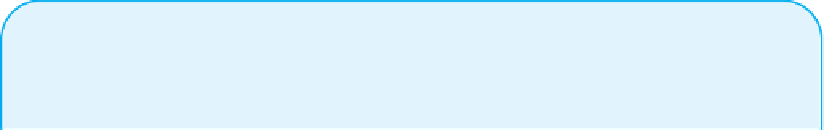
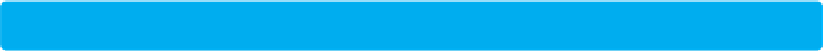
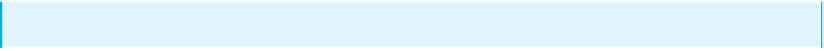
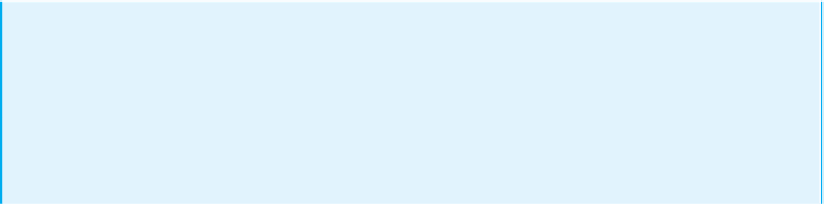
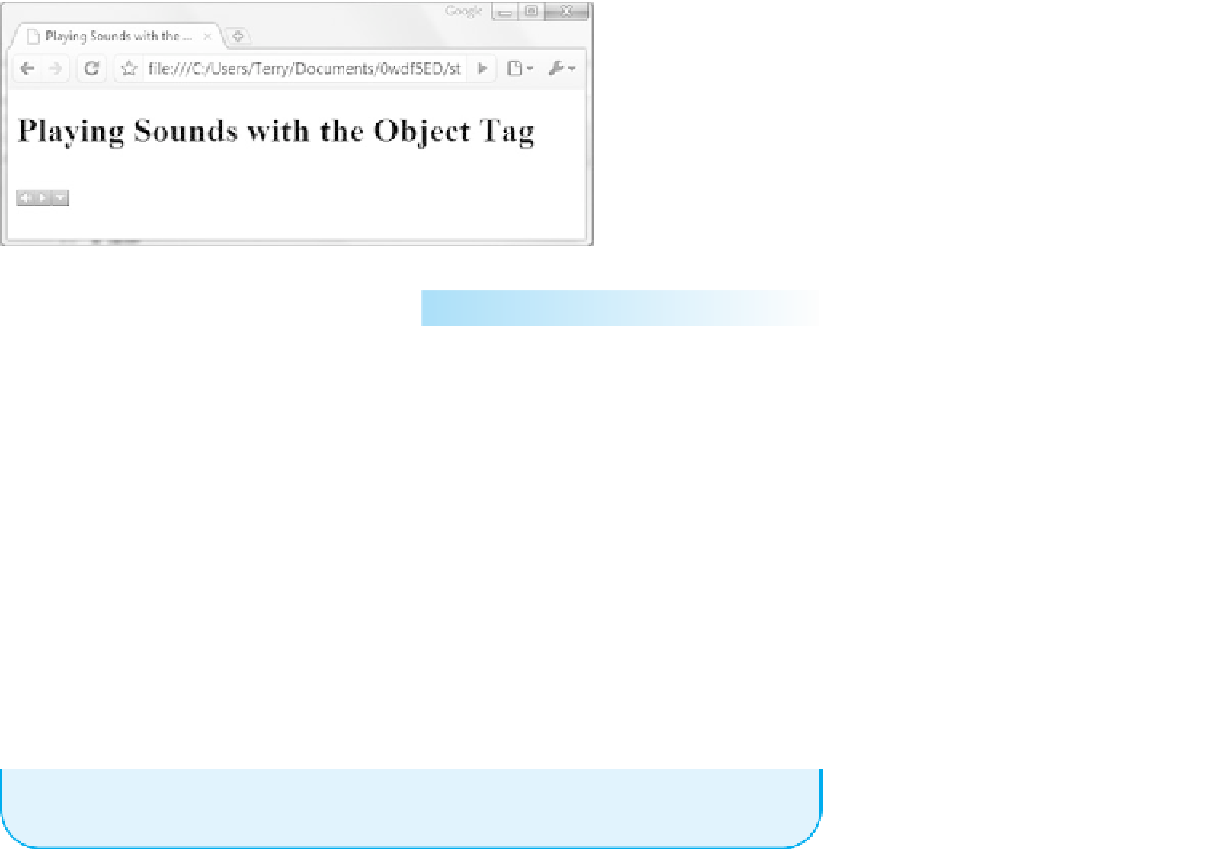

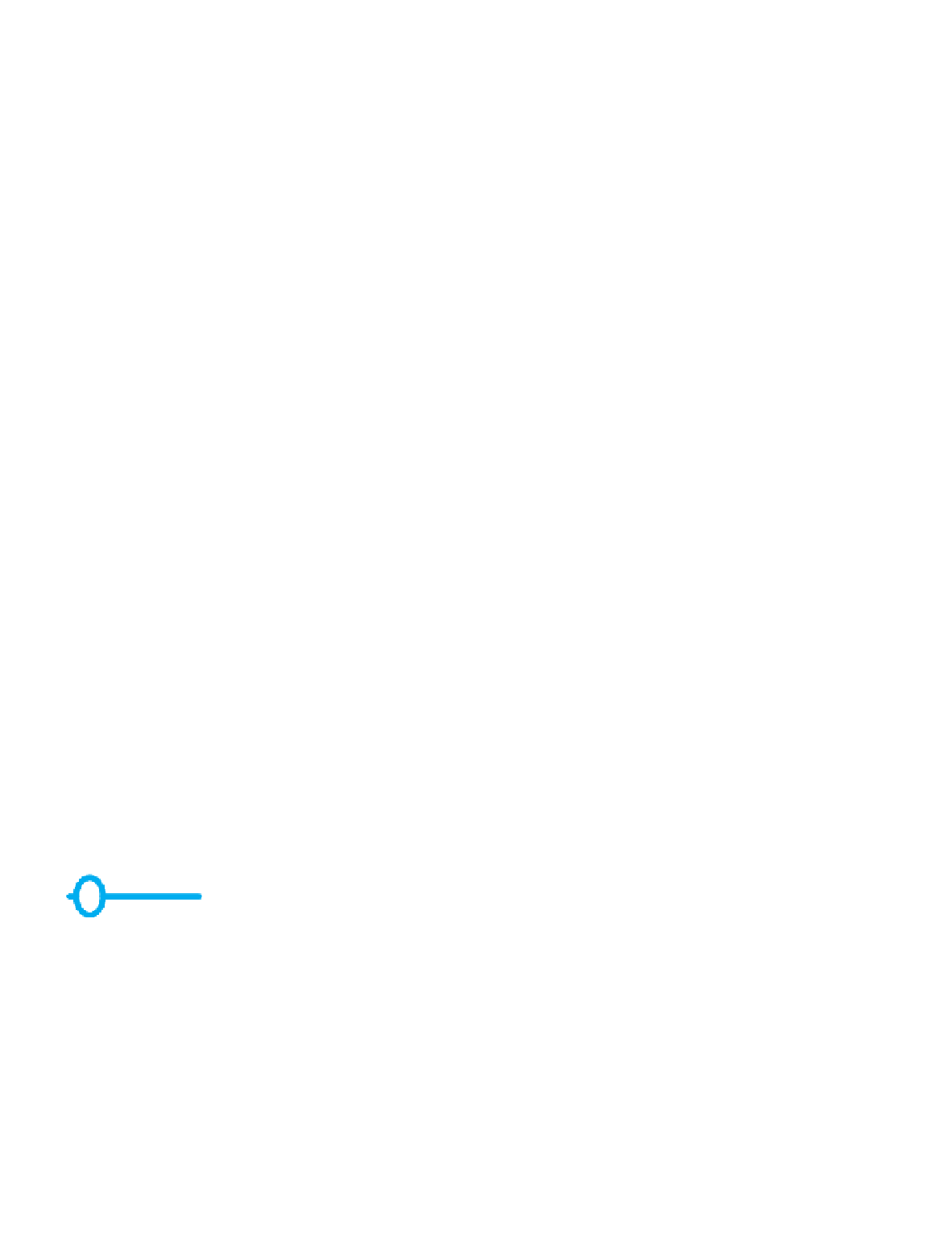
Search WWH ::

Custom Search