HTML and CSS Reference
In-Depth Information
files can be used without Flash. The Yahoo! (
http://yahoo.com)
and Google
(
http://google.com)
search engines offer specific searches for both audio and video files.
Before you publish a media file on the Web, be sure to obtain the rights to use it from
the creator or the copyright owner.
Audio files can be quite large and it is important to be aware of the amount of time
required to download them for play. If you decide to use an audio file on a Web page,
make it as brief as possible. If you are recording your own audio files, be aware that the
sampling rate and bit depth will affect the file size. A
sampling rate
is a value related to
the number of digital sound samples taken per second when the sound is recorded. It is
measured in kilohertz (kHz). Common sampling rates vary from 8 kHz (AM radio
quality sound or sound effects) to 44.1 kHz (music CD quality sound). As you would
expect, a sound recorded at 44.1 kHz has a much larger file size than a sound recorded
at 8 kHz. Bit depth or resolution is another factor in audio file size. A sound recorded
with 8-bit resolution (useful for a voice or other simple sounds) will have a smaller file
size than a sound recorded using 16-bit resolution (music CD quality).
Focus on Ethics
Just as with audio files, there are a number of ways that you can obtain video files,
including recording your own, downloading videos, purchasing a CD that contains
videos, or searching for video files on the Web.
Be aware that there are ethical issues related to using videos that you did not create
yourself. You must obtain the rights or license to publish videos created by other indi-
viduals before publishing them on your Web site.
Many digital cameras have the capability to take still photographs as well as short
MPG movies. This can be an easy way to obtain short video clips. Digital video
cameras and webcams record digital videos. Use a video capture card to access
analog VHS videos. Once you have created your video, software such as Adobe
Premiere (
http://
www.adobe.com/products/premiere),
Apple QuickTime Pro
(
http://www.apple.com/quicktime/pro),
Apple iMovie (
http://www.apple.com/ilife/imovie),
or Microsoft Movie Maker (
http://www.microsoft.com/windowsxp/using/moviemaker/
default.mspx)
can be used to edit and configure your video masterpiece.
Focus on Ethics
Now that you've got a sound or music file, what can you do with it? You can allow
your Web page visitors to choose whether they want to listen to a sound. You can make
an audio file available as a podcast. The XHTML code used to work with audio files is
discussed in the next few sections.
One method to give your Web page visitors access to a sound is to create a simple
hyperlink that references the sound file. The XHTML code to link to a sound file called
WDFpodcast.mp3 follows:
<a href="WDFpodcast.mp3"
title="Podcast Episode 1 for Web Development
Foundations">Podcast Episode 1</a>
If your Web site visitor clicks on the link, the plug-in for .mp3 files that is installed on
the computer (such as QuickTime) typically will display embedded in a new browser
window or tab. Your Web page visitor can then use the plug-in to play the sound. This
method is used for providing links to MP3 podcast files.





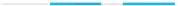

Search WWH ::

Custom Search