HTML and CSS Reference
In-Depth Information
11
CHAPTER
Web Multimedia
and Interactivity
Chapter Objectives
In this chapter, you will learn about ...
●
Helper applications and plug-ins
●
Audio file types and how to obtain them
●
Adding sound to a Web page
●
Podcasting
●
Video file types and how to obtain them
●
Adding video to a Web page
●
Features and common uses of Adobe Flash
●
Adding Flash animation to a Web page
●
Features and common uses of Java applets
●
Adding a Java applet to a Web page
●
Features and common uses of JavaScript
●
Features and common uses of DHTML
●
Features and common uses of Ajax
●
Free Flash, Java applets, JavaScript, DHTML,
and Ajax resources on the Web
The saying goes, “A picture is worth a thousand
words.”
You already are aware that graphics help to make Web pages com-
pelling. Other types of
media
, such as audio and video are introduced in this
chapter. Appropriate movies and sounds on your Web pages can make them
more interesting and informative. Sources of these media types, the XHTML
code needed to place the media on a Web page, and suggested uses of the
media are discussed.
You have probably experienced
interactivity
on Web pages many times—
moving the mouse to cause a new image to appear, clicking on radio buttons
to take a survey, or clicking on a product while you watch and listen to a
Flash
movie about a company. These are all examples of Web page interactivity.
Adding the right touch of interactivity to a Web page can make it engaging
and compelling for your visitors.
423








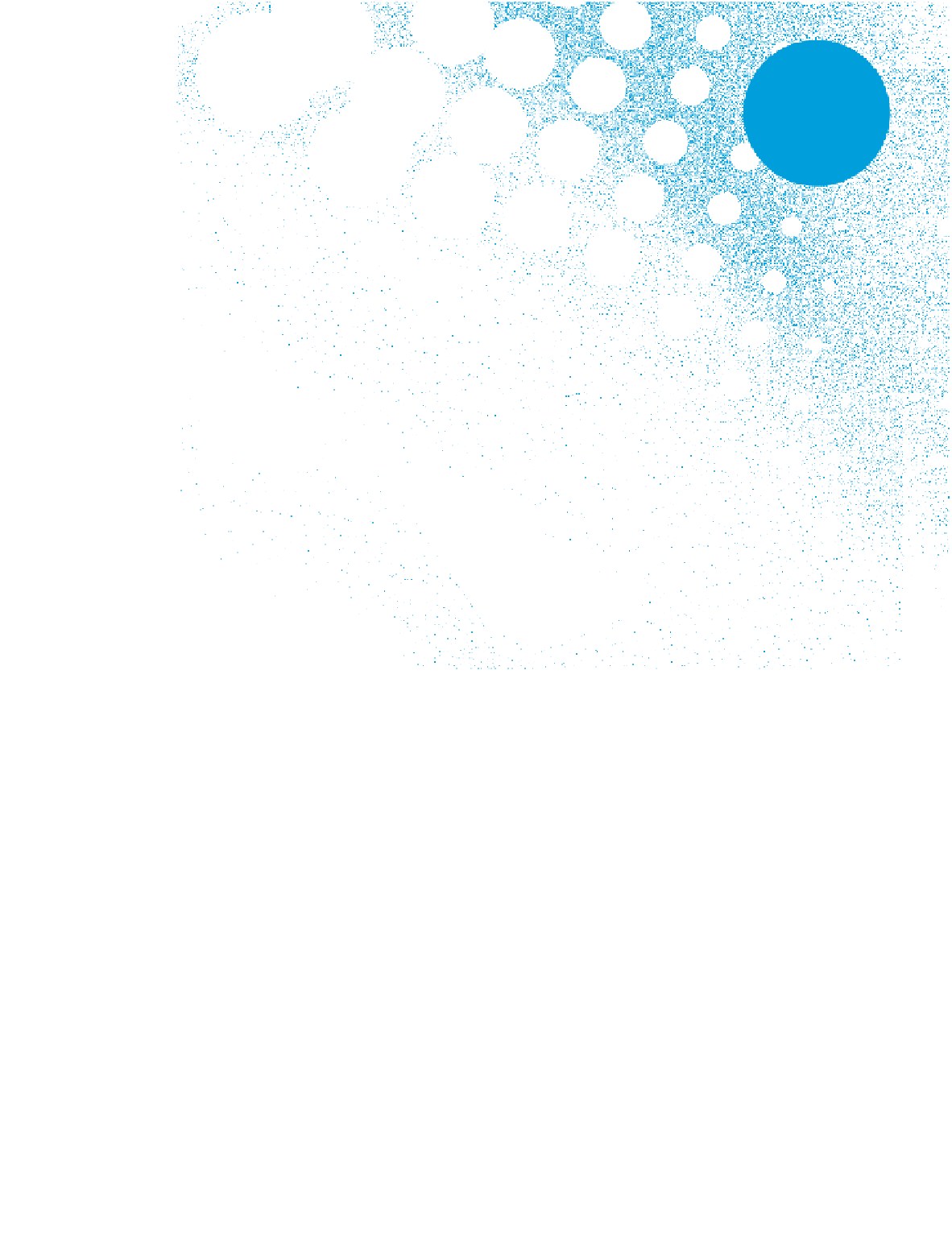
Search WWH ::

Custom Search