HTML and CSS Reference
In-Depth Information
Markup Validation Service (
http://validator.w3.org)
can be used to validate both HTML
and XHTML. Test CSS for proper syntax using the W3C CSS Validation Service (
http://
jigsaw.w3.org/css-validator).
Analyze the download speed of your page using the Web
Page Analyzer (
http://www.websiteoptimization.com/services/analyze).
Adobe also offers
cross-browser testing at
http://browserlab.adobe.com.
Testing tools that offer additional
features such as spelling, browser compatibility, page load time, and broken-link
checking are available from
http://www.netmechanic.com
and others. See
http://www
.softwareqatest.com/qatweb1.html
for a partial list.
In addition to validating HTML and testing for broken links, consider using a tool
such as HP Runner to load-test the Web server. The scope and complexity of your
site will determine the amount of testing needed. For a simple site, validation and
link checking will probably suffice. Other types of sites will benefit from more
rigorous testing.
Accessibility Testing.
In the design and coding process your team should have fol-
lowed recommended techniques to provide accessibility. In fact, if your Web site will be
used by an agency of the federal government, you are required to do so by law (Section
508 of the Rehabilitation Act). State governments have also begun to legislate accessi-
bility requirements. For example, the recently passed Illinois Information Technology
Act requires Illinois state agencies and universities to ensure that their information tech-
nology (including Web sites) is accessible. Prove your compliance by performing
accessibility testing
on your site. There are a variety of accessibility checkers available.
Adobe Dreamweaver includes a built-in accessibility checker. Visit
http://firefox.cita.
uiuc.edu/
to download an accessibility extension for the FireFox browser. Popular
online accessibility tests include Deque System's Worldspace Online (
http://worldspace.
deque.com),
ATRC AChecker (
http://www.achecker.ca/checker),
and Cynthia Says
Focus on Accessibility
WWW
Usability Testing.
Testing how actual Web page visitors use a Web site is called
usability testing. It can be conducted at any phase of a Web site's development and is
often performed more than once. A usability test is conducted by asking users to
complete tasks on a Web site, such as placing an order, looking up the phone number
of a company, or finding a product. The exact tasks will vary depending on the Web
site being tested. The users are monitored while they try to perform these tasks. They
are asked to think out loud about their doubts and hesitations. The results are recorded
(often on video tape) and discussed with the Web design team. Often changes are made
to the navigation and page layouts based on these tests. Complete Hands-On Exercise 6
at the end of this chapter and perform a small-scale usability test to become more famil-
iar with this technique.
If usability testing is done early in the development phase of a Web site, it may use the
paper page layouts and site map. If the Web development team is struggling with a
design issue, sometimes a usability test can help to determine which design idea is the
better choice.
When usability is done during a later phase, such as the Testing phase, the actual Web
site is tested. This can lead to a confirmation that the site is easy to use and well
designed, to last minute changes in the Web site, or to a plan for Web site enhance-
ments in the near future.
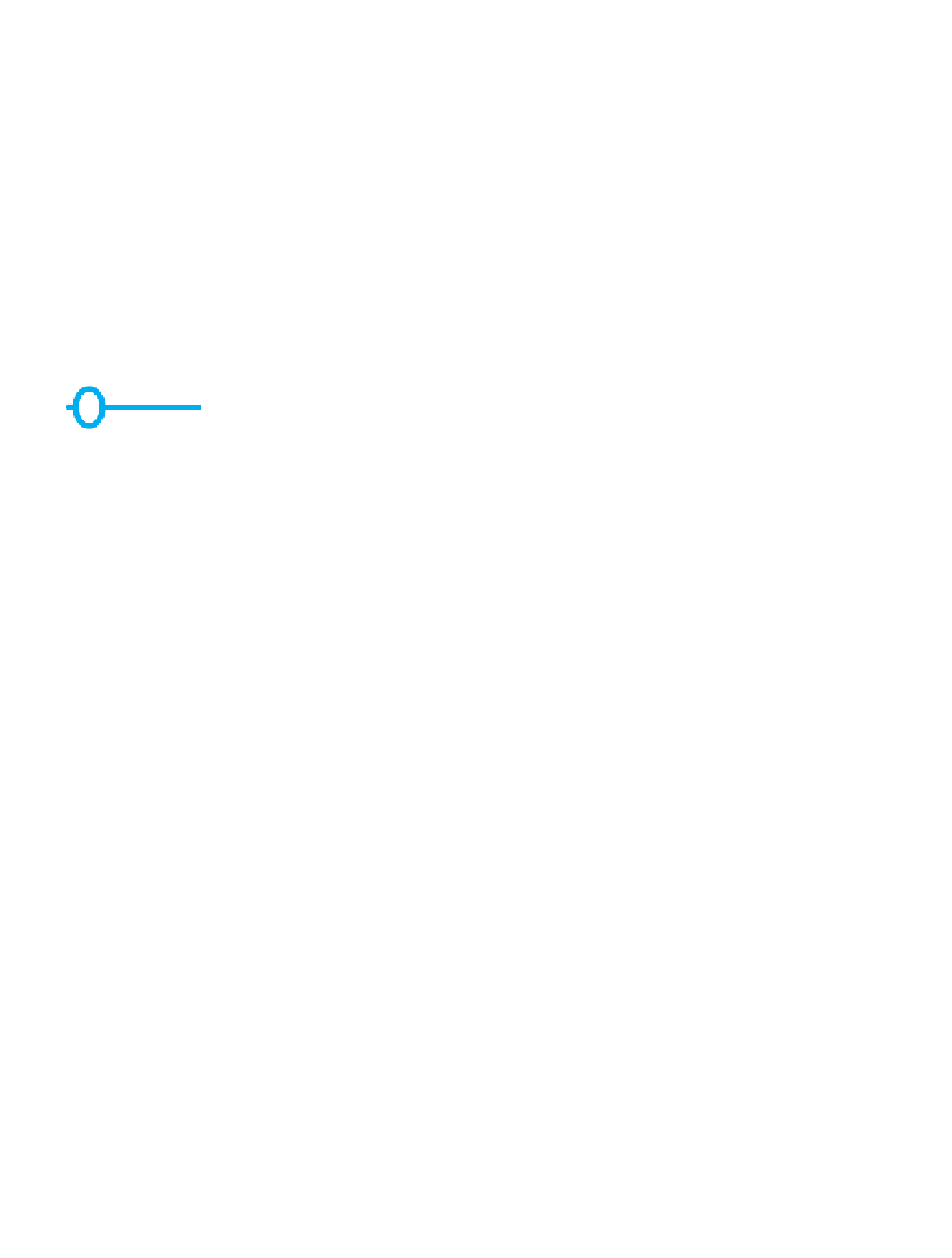
Search WWH ::

Custom Search