HTML and CSS Reference
In-Depth Information
●
Test from Another Location.
Be sure to test your Web site using a computer other
than the one the Web site was developed on, in order to simulate the Web page
visitor experience more closely.
●
Test Using Mobile Devices.
Mobile use of the Web is increasing all the time—test
your site on one or more of the currently popular smartphones.
●
Test, Test, Test.
There is no such thing as too much testing. Humans make mis-
takes. It is much better for you and your team to find the errors than for your
client to point them out to you when they review the Web site.
Does this sound like a lot to keep track of? It is. That's why it's a good idea to create
a
test plan
—a document that describes what will be tested on each page of a Web site.
A sample test plan for a Web page, shown in Figure 10.4 (see Chapter10/testplan.pdf
in the student files), can help you organize your testing as you check your document in
different browsers and screen resolutions. The document validation section covers
content, links, and any forms or scripting that are required for the page. Search engine
optimization meta tags are discussed in Chapter 13. However, at this point you should be
able to verify that the page title is descriptive and includes the company or organization
name. Testing your page using different bandwidths is important because Web pages
that take too long to download are often abandoned.
Figure 10.4
Sample test plan
Automated Testing Tools and Validators.
The Web authoring tool your project is
using will have some built-in site reporting and testing features. Web authoring applica-
tions such as Adobe Dreamweaver and Microsoft Expression Web provide functions
such as spell checks, link checks, and load time calculations. Each application has
unique features. Dreamweaver's reporting includes link checking, accessibility, and code
validation. There are other
automated testing
tools and
validators
available. The W3C
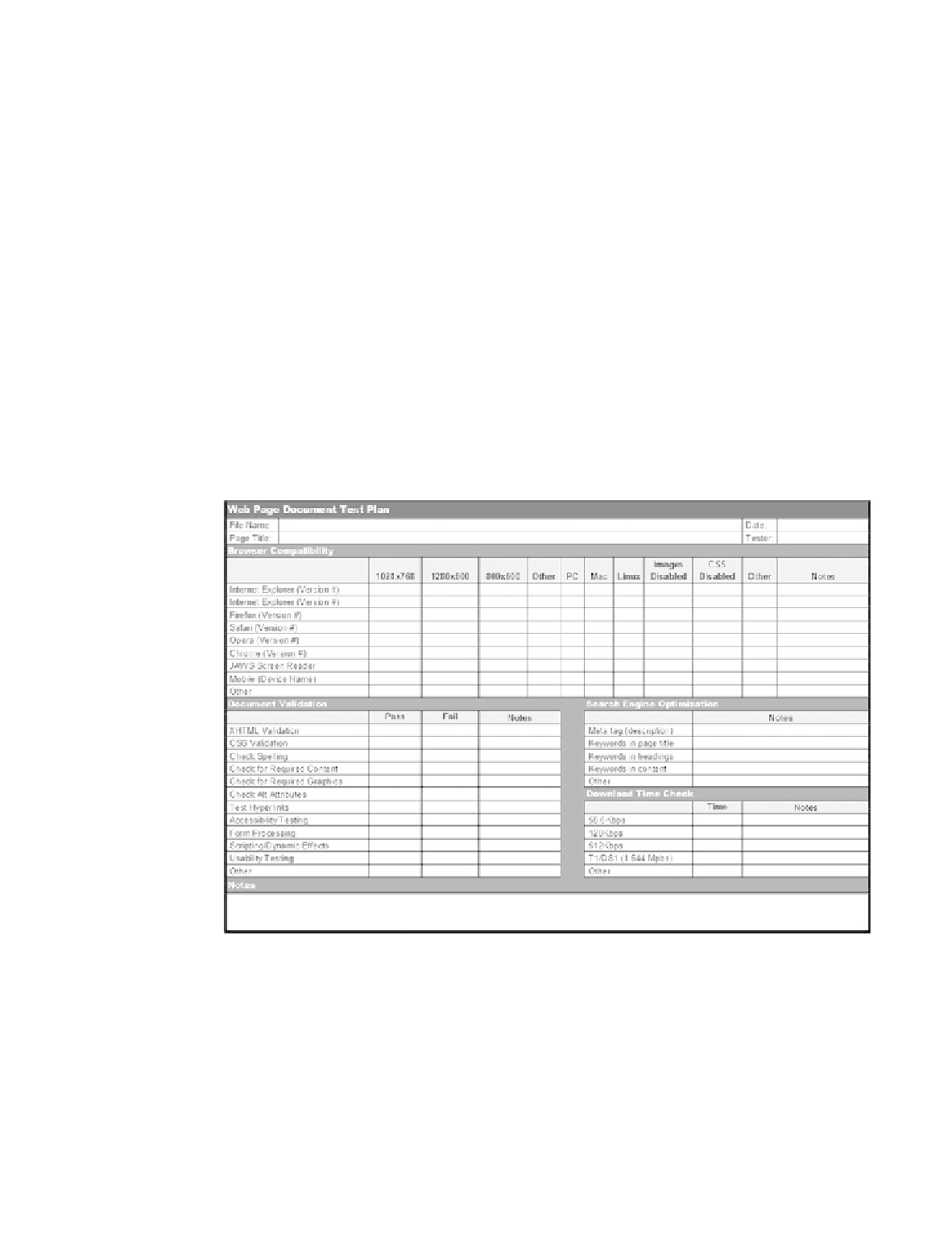
Search WWH ::

Custom Search