HTML and CSS Reference
In-Depth Information
Table 9.12
Common attributes of the
<button>
tag
Common
Attributes
Values
Usage
Functions as a submit button.
type
submit
Functions as a reset button.
reset
Functions as a button.
button
Alphanumeric, no spaces, begins
with a letter
Names the form element so that it can be easily
accessed by client-side scripting languages (such as
JavaScript) or by server-side processing. The name
should be unique.
name
Brief text description of the image
Provides accessibility to visitors unable to view the
image.
alt
Alphanumeric, no spaces, begins
with a letter
Provides a unique identifier for the form element.
id
Text or numeric characters
A value given to a form element that is passed to the
form handler.
value
Figure 9.21 shows a form that has an image (signup.gif) configured as a submit button
using the
<button>
element.
Figure 9.21
The
<button>
element configured
as a submit button
The following XHTML code creates the button shown in Figure 9.21:
<button type="submit">
<img src="signup.gif" width="80" height="28" alt="Sign Up for
Newsletter" />
</button>
As you visit Web pages and look at their source code, you will find that the
<button>
element is not used as often as the standard submit button or the image button.
Many Web developers cruise along using CSS for page layout until they need to code a
form. Tables (usually avoided when coding CSS page layouts) are traditionally used to
configure forms. This section will show you two approaches to using CSS to style a
form—the first uses a table whose attributes have been configured with CSS instead of
with XHTML, the second does not use an XHTML table.


Search WWH ::

Custom Search