HTML and CSS Reference
In-Depth Information
Table 9.8
Common submit button attributes
Common
Attributes
Values
Usage
Configures the submit button.
type
submit
Alphanumeric, no spaces,
begins with a letter
Names the form element so that it can be easily accessed by
client-side scripting languages (such as JavaScript) or by server-
side processing. The name should be unique.
name
Alphanumeric, no spaces,
begins with a letter
Provides a unique identifier for the form element.
id
Text or numeric characters
Configures the text displayed on the submit button. By default,
the text “Submit Query” is displayed.
value
Reset Button.
This form control is configured by the
<input />
tag and is used to
reset the form fields to their initial values. A sample reset button is shown in Figure
9.13.
Figure 9.13
The reset button
gives Web page
visitors a chance to
reset or clear their
mistakes
The XHTML code follows:
<input type="reset" />
Common reset button attributes are listed in Table 9.9.
Table 9.9
Common reset button attributes
Common
Attributes
Values
Usage
Configures the reset button.
type
reset
Alphanumeric, no spaces,
begins with a letter
Names the form element so that it can be easily accessed by
client-side scripting languages (such as JavaScript) or by
server-side processing. The name should be unique.
name
Alphanumeric, no spaces,
begins with a letter
Provides a unique identifier for the form element.
id
Text or numeric characters
Configures the text displayed on the reset button. By default,
the text “Reset” is displayed.
value
Button.
This form control is configured by the
<input />
tag and offers a flexible
user interface. There is no default action when the button is clicked. Form information
is not sent to the Web server when this button is clicked.

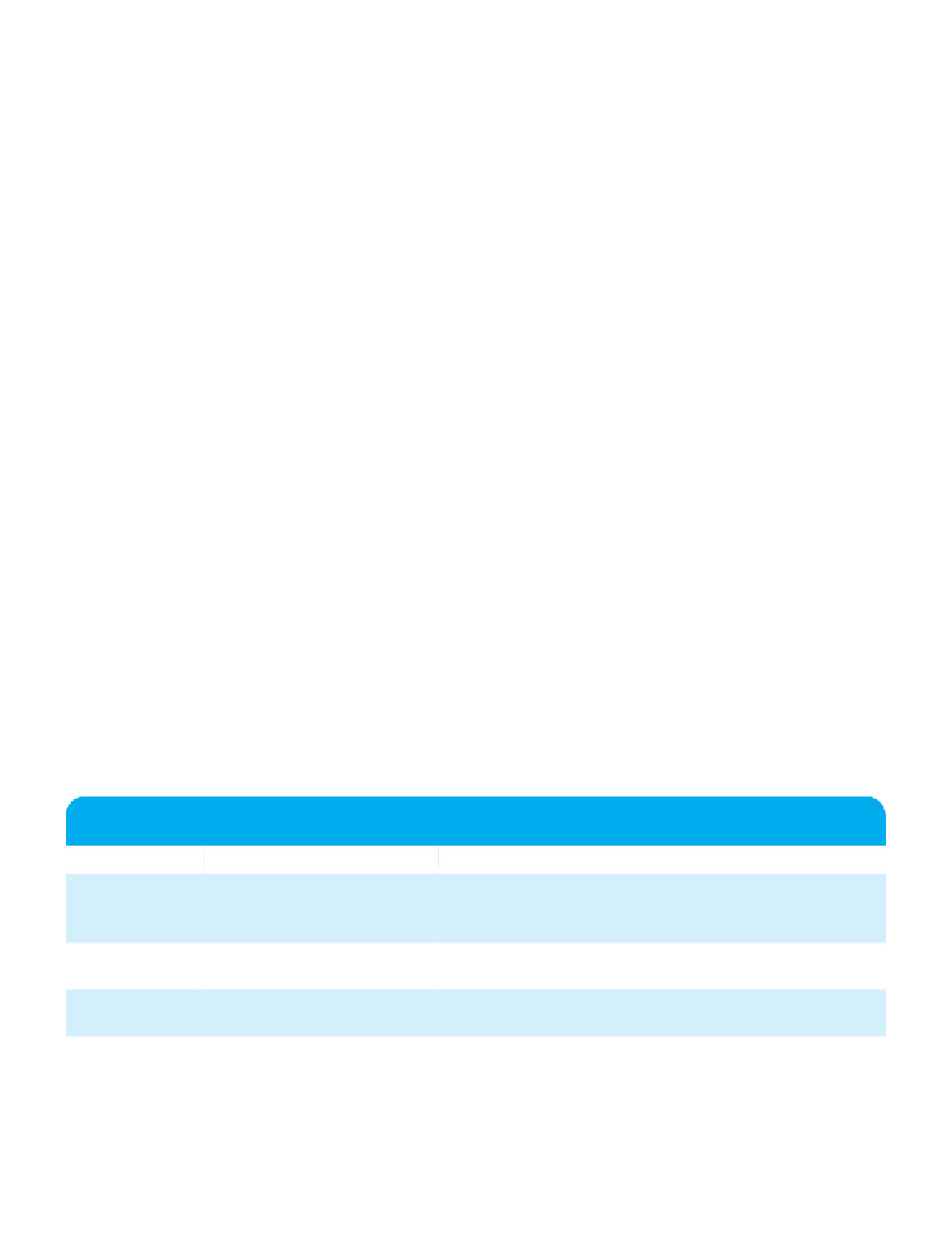

Search WWH ::

Custom Search