HTML and CSS Reference
In-Depth Information
Figure 9.2
This form accepts
information needed
to place an order
Now that you have a basic understanding of what forms do, let's focus on the XHTML
code to create a form. The
<form>
element
,
<input />
element
, and their attributes
will be introduced while you create a sample form page. Once you've experimented a
little with this form, you will be ready for a detailed discussion of the elements and
attributes.
HANDS-ON PRACTICE 9.1
In this Hands-On Practice you will experiment with a form. Create a new folder called
trilliumch9 and copy the files index.html, services.html, contact.html, trillium.css,
trilliumbanner.jpg, and trilliumbullet.gif files from the student files Chapter9/starters
folder. You will add a form to the contact page (contact.html). The form, shown in
Figure 9.3, only contains two elements: a text box to accept the visitor's e-mail address,
and a submit button.
Figure 9.3
The initial version of
the form
The form will be added to the contact.html page, as shown in Figure 9.4.


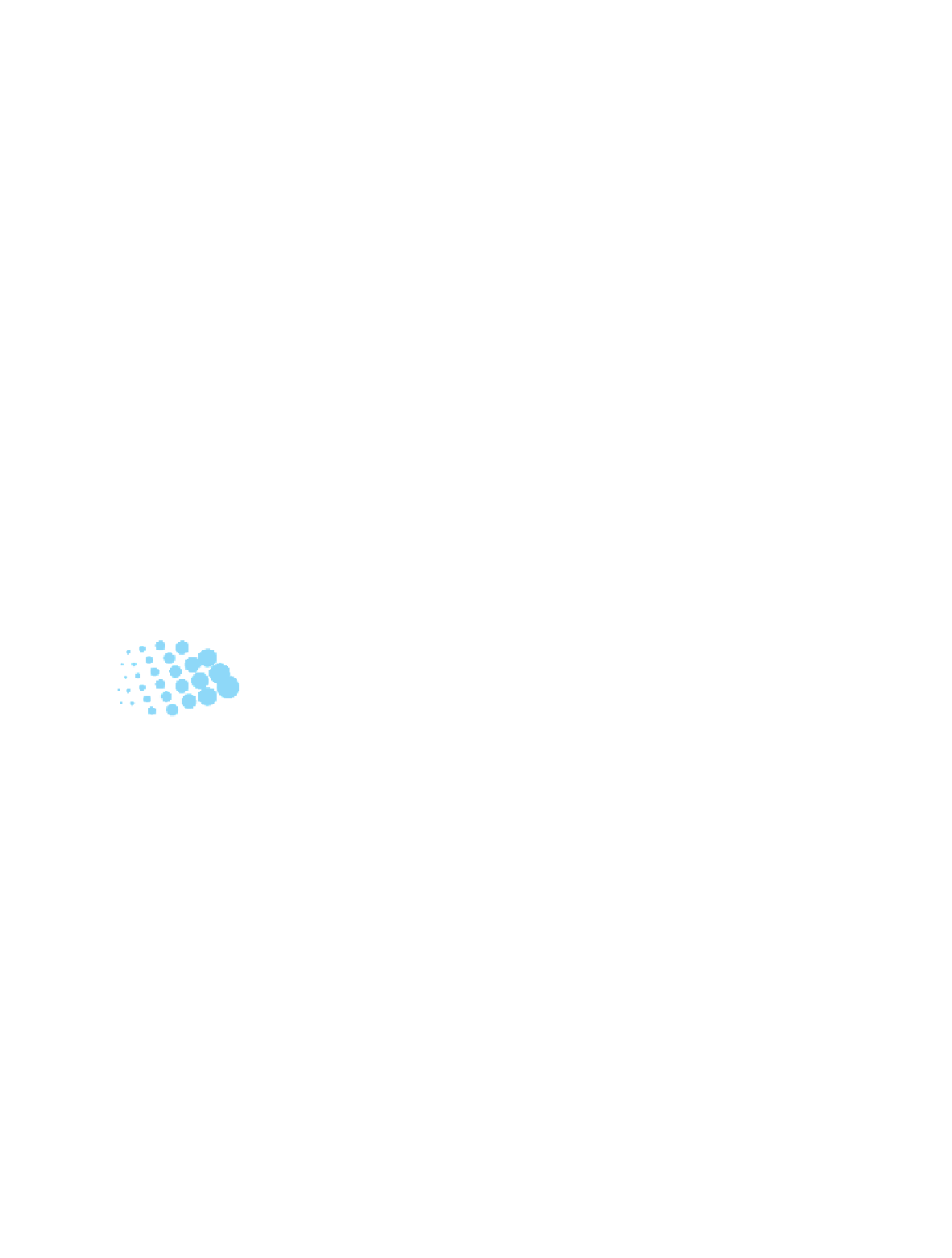
Search WWH ::

Custom Search